Object Oriented Programming
Summary
Summary
Table of Contents
- Compiling and running
- Java features
- Java Identifiers
- Classes
- Wrapper classes
- Object Oriented Features
- Static Members
- Mutability
- Standard Methods
- Visibility Modifiers
- Motivation for Inheritance and Polymorphism
- Inheritance
- Interfaces
- Polymorphism
- Generics
- Collections
- Maps
- Exceptions
- Design Patterns
- Software Design
- Testing
- Event Programming
- Composition over inheritance
- Enumerated types
- Variadic Parameters
- Functional interface
- Lambda expressions
- Method References
- Streams
- Scanner
- Reading files
- Packages
Compiling and running
# compile
$ javac HelloWorld.java
# compiler outputs HelloWorld.class
# run (no extension)
$ java HelloWorld
Java features
- compiled and interpreted
- platform independent
- object oriented
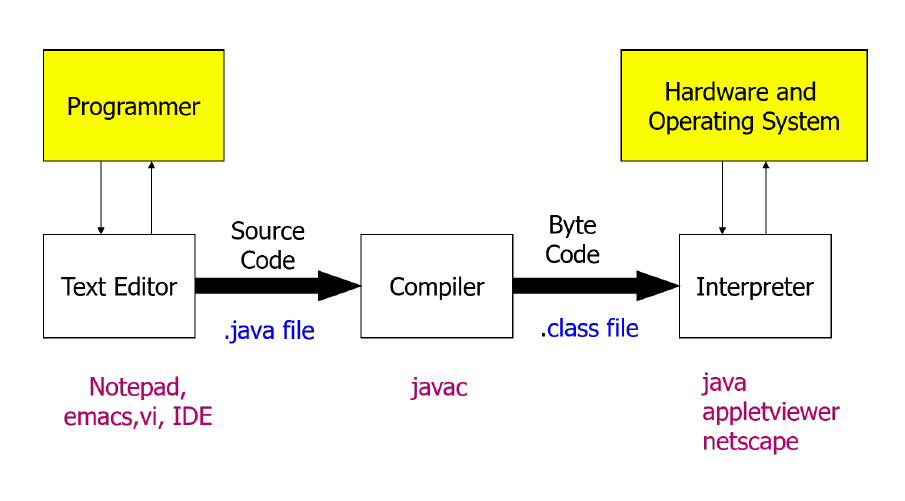
- Java is compiled to bytecode, then interpreted to machine code
- that bytecode is portable: you can take it to any machine
- porting Java to a new system involves writing a JVM implementation for that system
- most modern implementations of the JVM use just-in-time compilation
Java Identifiers
- rules:
- must not start with a digit
- all characters must be in {letters, digits, underscore}
- can theoretically be of any length
- are case-sensitive
- convention:
- camelCase for variables, methods, objects
- class names use capitalised CamelCase
- constants use UPPER_CASE with underscore
Classes
- class: fundamental unit of abstraction in OOP. Represents an entity,
whether physical or abstract that is part of the problem.
- defines a new data type containing attributes and methods that provides a template to generalise things with common properties
- object: specific, concrete example of a class
- instance: object that exists in your code
this: reference to object itselfsuper: reference to object’s parent classfinal: indicates an attribute, method, or class can only be assigned, declared, or defined once
Wrapper classes
- primitive: unit of information containing only data, with no attributes or methods
- wrapper: class providing extra functionality to primitive data types, allowing them to behave like objects
- un/boxing: process of converting a primitive to/from equivalent wrapper class
Object Oriented Features
- data abstraction: technique of creating new data types well suited to an
application by defining new classes, comprised of:
- attributes: data an object can contain
- methods: actions an object can perform
- encapsulation: ability to group attributes and methods that manipulate
those attributes as a single entity, by defining a class
- not provided by procedural programming paradigm
- packages: grouping of classes and interfaces into bundles that can be
handled together, allowing reuse of code, control of namespace, and access control
- another example of encapsulation
- information hiding: ability to hide details of a class from the outside world
- allows you to modify implementation without affecting interface
- access control: prevent outside class from manipulating properties of another class in undesired ways
- delegation: association relationship; “has a”. Class delegates responsibilities
to another class
- e.g. Point inside a Circle class representing the centre
- inheritance: form of abstraction that allows you to generalise similar attributes and methods of classes. Allows code reuse
- polymorphism: ability to process objects differently depending on their data type or class
Static Members
- static member: method/attribute not specific to an object of the class
- static variable: variable shared among all objects of the class, i.e. a single instance is shared among classes. Accessed using class name.
- static method: method that does not depend on (access or modify) any instance
variables of the class. Invoked using the class name
- can only call other static methods
- can only access static data
- cannot refer to
this,superas they are related to objects
Mutability
- mutable: a class is mutable if it contains public mutator methods that can change instance variables
- immutable: a class with no methods that can change instance variables (except constructors)
Standard Methods
equals: allows object comparison (implemented as dictated by the needs of the class)toString: produces a string representation of an objectcopy: creates a separate copy of the object provided as input; should be a deep copy
Visibility Modifiers
- access control
- safely seals data in capsule of class
- prevents programmers from relying on details of class implementation
- helps protect against accidental/wrong usage
- keeps code elegant, clean, making maintenance easier
- provides access to an object through a clean interface
public: available/visible everywhere (within/outside the class)- anyone can use it
private: only visible within a class- methods/attributes
- not visible within subclasses
- not inherited
protected: only visible within class, subclasses, and all classes in the same package- methods/attributes
- visible to subclasses in other packages
- default: visibility modifier omitted;
- can be accessed within other classes in the same package, but not from outside the package
| Modifier | Class | Package | Subclass | Outside |
|---|---|---|---|---|
public |
Y | Y | Y | Y |
protected |
Y | Y | Y | N |
default |
Y | Y | N | N |
private |
Y | N | N | N |
Motivation for Inheritance and Polymorphism
- without inheritance/polymorphism
- repeated code: hard to implement/debug/maintain
- doesn’t represent similarity/relationship between entities
- difficult to extend
Inheritance
- superclass: parent/base class in inheritance relationship, providing general information to child classes
- subclass: derived/child class in inheritance relationship, inheriting common
attributes and methods from parent class. More specific form of superclass
- subclasses contain all public/protected instance variables/methods in base class
extends: indicates one class inherits from another
public class Subclass extends Superclass { ... }
- represents an is a relationship (associaton)
Access control
- child classes cannot call
privatemethods, and cannot accessprivateattributes of parent classes - child classes can call
protectedmethods, and can accessprotectedattributes of parent classes - privacy leak: child classes modifying
protectedattributes of parent class can produce privacy leaks, as these modifications won’t be subject to any validation checks, potentially producing invalid state- preferable for parent class to access attributes through
public/protectedmethods of parent class
- preferable for parent class to access attributes through
protectedmethods: use when methods will only be used by subclasses- child class cannot further restrict visibility of an overridden method:
publicin parent:publicin childprotectedin parent:protectedorpublicprivatemethod cannot be overridden
- shadowing: variables declared with the same name in overlapping scopes, e.g.
in subclass and superclass. Variable accessed depends on reference type rather
than the object.
- avoid doing it. Define common variables in the superclass.
getClass: returns object of typeClassrepresenting details of calling object’s classinstanceof: operator that returnstrueif an object A is an instance of the same class as object B, or a class that inherits from B:
new Rook() instanceof Piece; // true
new Piece() instanceof Rook; // false
- upcast: object of a child class is assigned to variable of ancestor class
- downcast: object of an ancestor class is assigned to a variable of a child class
- only works if underlying object is actually of that class
- use with care! Lots of downcasting is a smell
- abstract method: defines superclass method common to all subclasses with no
implementation. Each subclass then implements the method via overriding.
<visibility> abstract <returnType> <methodName>(<args>);- classes with abstract methods must be abstract
- abstract class: defines an incomplete class
- General concepts that are not fully realised but provides useful grouping, with specific details implemented in subclasses
- represent an incomplete concept than some real entity used in solving a problem
- cannot be instantiated
<visibility> abstract class <ClassName> { ... }- abstract classes may have abstract methods
- concrete class: class that is not abstract, that is fully defined, in terms of actions it can take. Can be instantiated.
Abstract vs Concrete classes
Object class
- every class in Java implicitly inherits from the
Objectclass - all classes are of type
Object - all classes have a
toStringmethod: by default prints out<class name>@<hash code> - all classes have an
equalsmethod: by default it compares references
Interfaces
- interface: declares set of constants and methods that define the behaviour of
an object
- represents a can do relationship
- usually named
<...>able, relating to an action - e.g. classes implementing
<Drivable>interface implementdrivemethod - methods never have any code
- all methods are implicitly
abstract - all attributes are implicitly
static final - all methods/attributes are implicilty
public
public interface Printable {
int MAXIMUM_PIXEL_DENSITY = 1000;
void print();
}
implements: declare that a class implements all functionality defined by an interface- concrete classes must implement all methods, otherwise they must be abstract
public class Image implements Printable {
public void print() { ... }
}
public class Spreadsheet implements Printable {
public void print() { ... }
}
- default method: you can define default behaviour of interface that can be subsequently overridden
public interface Printable {
default void print() {
System.out.println(this.toString());
}
}
- interfaces can be extended like classes, forming the same is a relationship
public interface Digitisable extends Printable {
public void digitise();
}
- classes can inherit only one class, but can implement multiple interfaces: allows you to build powerful abstractions, making it much easier to create solutions
public class Spreadsheet extends Document implements Printable, Colourable, Filterable,
Comparable<Spreadsheet> {
public void print() { ... }
...
}
Sorting
- Classes implementing
Comparable<ClassName>interface- can be compared with objects of same class
- must implement
public int compareTo(<ClassName> object) - allows them to be sorted without needing to implement sorting algorithms yourself
compareTo: compares object A to object B- B may be a subclass of A as long
as they both implement
Comparable - returns < 0 if this A < argument B
- returns 0 if this A = argument B
- returns > 0 if this A > argument B
- B may be a subclass of A as long
as they both implement
Inheritance vs Interfaces
- inheritance: generalises shared properties between similar classes, is a
-
interfaces: generalise shared behaviour between potentially dissimilar classes, can do
- subtype polymorphism applies to interfaces and inheritance:
// inheritance Robot robot = new WingedRobot(...); // interfaces Comparable<Robot> comparable = new Robot(...); - All
Animals includingDogs andCats can make noise: inheritance, asDogandCatare clearly related and will share common properties - All
Animals andVehicles can make noise: interface, as no similarity betweenAnimalandVehicle - All classes can be compared with themselves:
Comparableinterface - Some
GameObjects can move, some can talk, some can be opened, some can attack: interfacesMovable,Talkable,Attackableimplemented by particular classes inheriting fromGameObject
Polymorphism
- polymorphism: ability to use objects/methods in many different ways (many forms)
- method overloading: ability to define method with the same name but different
signatures. Superclass methods can be overloaded in subclasses
- ad hoc polymorphism
- method overriding: declaring a method that exists in a superclass again in
a subclass with identical signature. Methods can only be overridden by subclasses
- subtype polymorphism
- extend/modify functionality of parent
- makes subclass behaviour available when using superclass references
- defines interface in superclass with particular behaviour implemented in subclass
- uses
@Overrideannotation optionally - cannot change return type
privatemethods cannot be overriddenfinalmethods cannot be overridden
- substitution: use subclasses in place of superclasses
- subtype polymorphism
- generics: parametrised methods/classes
- parametric polymorphism
Generics
- facilitate code re-use by enabling generic logic to be written to apply to any class type
- generic class: class defined with an arbitrary type for a field, parameter
or return type
- type parameter can have any reference type plugged in (any class type)
- limitations:
- cannot instantiate parametrised objects
- cannot create arrays of parametrised objects
- benefits:
- flexibility to reuse code for any type
- allow objects to keep their type (rather than be upcast to
Object) - allows compiler to detect errors during development rather than producing run-time errors
T item = new T(); // <- cannot do this!
T[] elements = new T[]; // <- cannot do this!
public class Sample<T> {
private T data;
public void setData(T data) {
this.data = data;
}
public T getData() {
return data;
}
}
Tuple
From Thinking in Java
public class TwoTuple<A, B> {
public final A first;
public final B second;
public TwoTypePair(A first, B second) {
this.first = first;
this.second = second;
}
@Override
public String toString() {
return "(" + first + ", " + second ")";
}
}
Usage:
public class TwoTupleDemo {
public static void main(String[] args) {
TwoTuple<String, Integer> rating = new TwoTuple<String, Integer>("The Car Guys", 8);
System.out.println(rating);
}
}
Subtyping
- generic subtyping: generic classes/interfaces are not related merely because
the type parameters are related
- e.g.
List<Dog>is not a subtype ofList<Animal> - in general:
T1<X> <: T2<X>ifT1 <: T2 <:: is subtype of- e.g.
ArrayList<String>is subtype ofList<String>asArrayListis subtype ofList:
- e.g.
ArrayList<String> arrayListStr = new ArrayList<String>();
List<String> listStr = arrayListStr;
- generic wildcard: allows you to read and insert to a generic collection
List<?> listUnknown = new ArrayList<A>(); // unknown wildcard
List<? extends A> listUnknown = new ArrayList<A>(); // extends wildcard
List<? super A> listUnknown = new ArrayList<A>(); // super wildcard
- unknown wildcard: list typed to unknown type; can only read the collection
- read-only collection
- extends wildcard:
List<? extends A>means list of objects of type A or subclass of A- we can read the list and cast elements to type A
- read-only collection
- super wildcard:
List<? superA>means list of objects of type A or superclass of A- safe to insert elements of type A or subclasses of A
public void insert(List<? super Animal> myList) {
myList.add(new Dog());
myList.add(newBear());
}
List<Animal> animals = new ArrayList<Animal>();
insert(animals);
Object o = animals.get(0); // upcast to object. Works
Animal a = animals.get(0); // downcast to animal; error as list could be of type that is
// superclass of animal
List<Object> objects = new ArrayList<Object>();
insert(objects); // this is fine. Object is a superclass of Animal
Generic Methods
- generic method: method that accepts arguments or returns objects of arbitrary type
- can be defined in any class
- type parameter is local to the method
public <T> int genericMethod(T arg); // generic argument
public <T> T genericMethod(String name); // generic return value
public <T> T genericMethod(T arg); // generic arg + return val
public <T,S> T genericMethod(S arg); // generic arg + return val
Collections
- Collections: framework that permits storing, accessing, manipulating lists
- ordered collection
- most useful:
ArrayList: improved arraysHashSet: ensure unique elementsPriorityQueue: order elements non-triviallyTreeSet: fast lookup/search for unique elements
Common Operations
- length:
int size() - presence:
boolean contains(Object element)- requires implementation of
equals(Object element)
- requires implementation of
- add:
boolean add(E element) - remove:
boolean remove(Object element) - iterating:
Iterator<E> iterator()for (T t : Collection<t>)
- retrieval:
Object get(int index)
Hierarchy
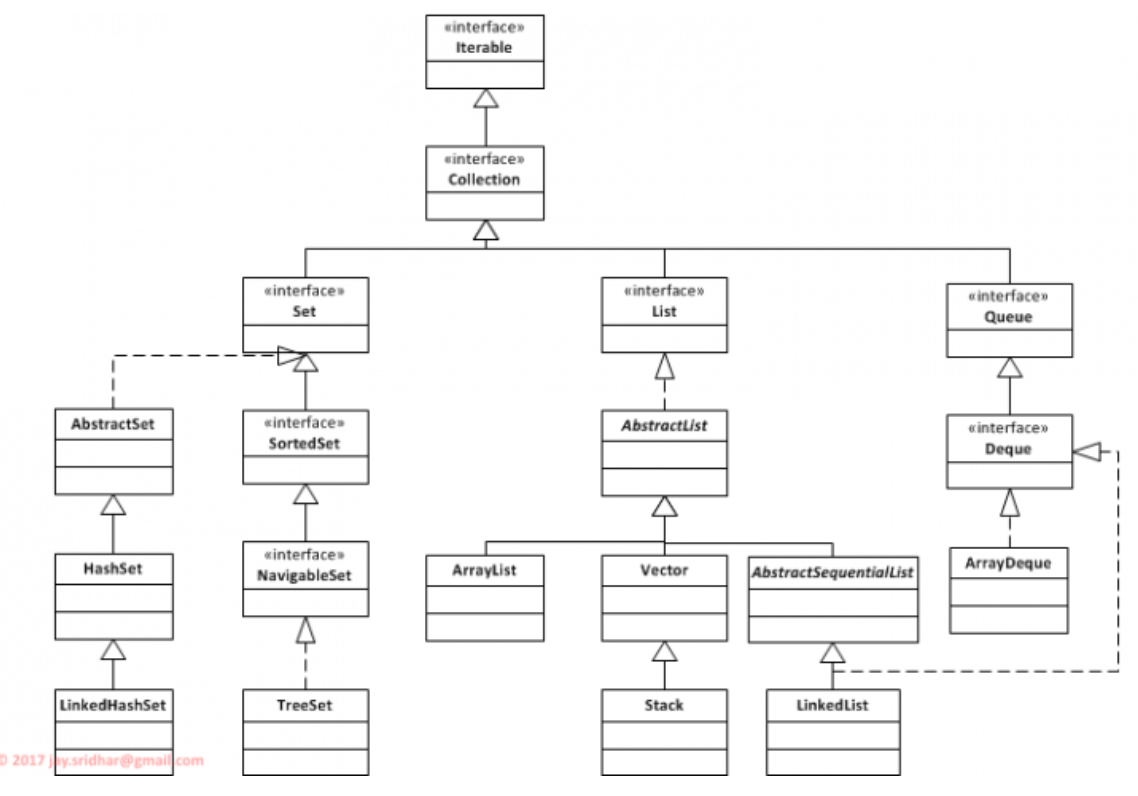
ArrayList
- class with an array as an instance variable
- iterable (
for-eachloops) - handles resizing automatically
- allows you to insert, remove, get, modify, …
- has
toStringavailable - easily sorted if stored element class implements
Comparable<T>interface- sorting invoked by
Collections.sort(list);
- sorting invoked by
- can be used for storing different types of objects that inherit from the same base class: allows seamless execution of common behaviour; you can simply apply the common method to every item without having to worry about what type of class it is
- cannot be directly indexed
- limitations:
- doesn’t shrink automatically: can use excessive memory;
trimToSize() - cannot store primitives
- doesn’t shrink automatically: can use excessive memory;
Comparator
- implement different sorting approaches by implementing
Comparator<T>interface- requires implementation of
compare(T obj1, T obj2);, behaving similar tocompareTo - can invoke as
Collections.sort(list, new Comparator<T>() { ... });, where theComparatoris implemented as an ___anonymous inner class`
- requires implementation of
Maps
- Maps: framework that permits storing, accessing, manipulating key-value pairs
Common operations
- Length:
int size() - Presence:
boolean containKey(Object key)boolean containValue(Object value)
- Add/replace:
boolean put(K key, V value) - Remove: `boolean remove(Object key)
- Iterating:
Set<K> keySet() - Iterating:
Set<Map.Entry<K,V>> entrySet() - Retrieval
V get(Object key)
Hierarchy
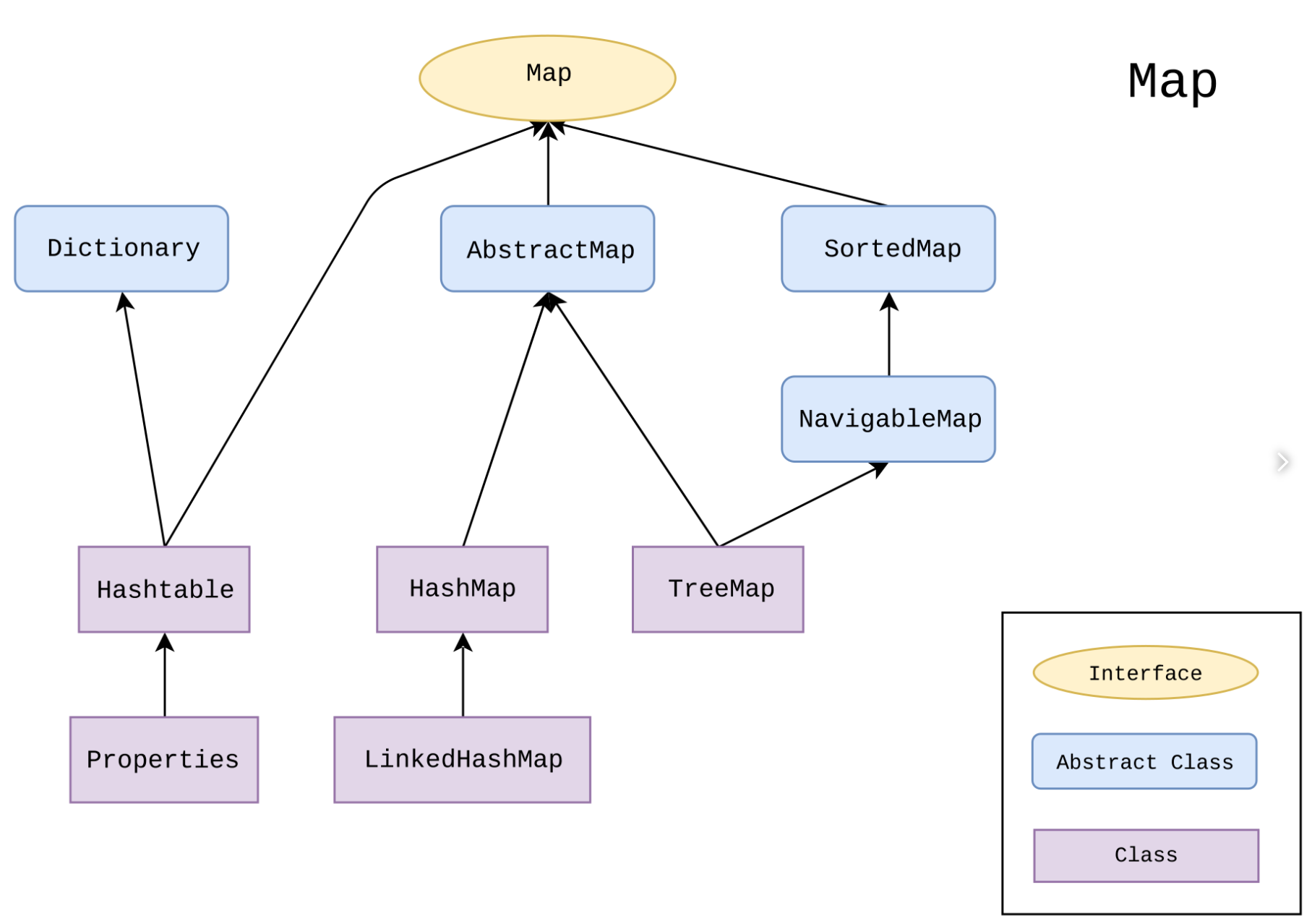
Use of HashMap
import java.util.HashMap;
public static void main(String[] args) {
HashMap<String,Book> library = new HashMap<>();
Book b1 = new Book("JRR Tolkien", "The Lord of the Rings", 1178);
Book b2 = new Book("George RR Martin", "A Game of Thrones", 694);
library.put(b1.author, b1);
library.put(b2.author, b2);
for (String author: library.keySet()) {
Book b = library.get(author);
System.out.println(b);
}
}
Sorting with Maps
Here’s an example of sorting a HashMap by value, in reverse order, and printing
the result:
public class Program {
public static void main(String[] args) {
Map<String, Integer> map = new HashMap<>();
map.put("orange", 1);
map.put("potato", 2);
map.put("banana", 5);
map.put("pineapple", 4);
map.put("apple", 3);
map.put("blueberry", 6);
map.entrySet()
.stream()
.sorted(Collections.reverseOrder(Map.Entry.comparingByValue()))
.forEach(System.out::println);
}
}
Output:
blueberry=6
banana=5
pineapple=4
apple=3
potato=2
orange=1
Here’s another example of taking a HashMap, sorting by value, then converting
to a List:
Map<Integer, String> map = new HashMap<>();
map.put(624642, "Zelda");
map.put(4556, "Legend");
map.put(24624, "Of");
List<Map.Entry<Integer, String>> sortedEntries = map.entrySet().stream()
.sorted((e1, e2) -> e1.getValue().compareTo(e2.getValue()))
.collect(Collectors.toList());
System.out.println(sortedEntries);
This outputs:
[4556=Legend, 24624=Of, 624642=Zelda]
Exceptions
Errors
- syntax: what you write isn’t legal code; identified by compiler
- semantic: code runs to completion but produces incorrect output; identified by testing
- runtime: causes program to end prematurely; identified through execution
- divide by zero
- accessing out of bounds element of array
- file errors
Protecting against runtime errors
- defensive programming: explicitly guard against invalid conditions
- not always applicable: some failures don’t have backup path
- need to account for all possible error conditions
- difficult to read
- poor abstraction
- exception handling: catch error states and recover or gracefully exit;
- actively protect program in case of exception
- exception: error state created by runtime error
- object created by Java to represent the error encountered
- should be reserved for unusual/unexpected cases that cannot be easily handled
try-catch statement
public void method(...) {
try {
// code to execute that may cause an exception
} catch (<ExceptionClass> varName) {
// code to execute to recover from exception/end gracefully
} finally {
// block of code that executes whether an exception occurred or not
}
}
try: attempt to execute codecatch: deal with particular exception, whether recover or failurefinally: perform clean up assuming the code didn’t exit
try-with
public void processFile(String filename) {
try (BufferedReader reader = ...) {
...
} catch (FileNotFoundException e) {
e.printStackTrace();
} catch (IOException e) {
e.printStackTrace();
}
}
- resource is automatically closed with
try-withnotation, as opposed to using - separate
finallyblock
Chaining
- can chain
catchblocks to handle different exceptions separately
public void processFile(String filename) {
try {
...
} catch (FileNotFoundException e) { // most specific exception
e.printStackTrace();
} catch (IOException e) { // least specific exception
e.printStackTrace();
}
}
Generating exceptions
throw: respond to error state by creating an exception object
if (t == null) {
throw new NullPointerException("t is null!");
}
throws: indicate a method has potential to create an exception, and doesn’t handle it
class SimpleException extends Exception {} // define a new exception extending Exception
public class InheritingExceptions {
public void f() throws SimpleException {
System.out.println("Throw SimpleException from f()");
throw new SimpleException();
}
public static void main(String[] args) {
InheritingExceptions sed = new InheritingExceptions();
try {
sed.f();
} catch (SimpleException e) {
System.out.println("Caught SimpleException!");
}
}
}
Types of Exceptions
- unchecked: inherit from
Error. Can be safely ignored by programmer- most Java exceptions are unchecked because you aren’t forced to protect against them
- checked: inherit from
Exception. Must be explicitly handled by the programmer- produces compile-time error if checked exception is ignored
- handle by:
- enclosing code that can generate exceptions in
try-catchblock - declaring that a method may create an exception using
throwsclause
- enclosing code that can generate exceptions in
Design Patterns
- design pattern: description of a solution to a recurring problem in software design
Classes of Patterns
- creational: solutions to object creation; e.g. Singleton, Factory method
- structural: solutions dealing with structure of classes and relationships
- behavioural: solutions dealing with interaction among classes e.g. Strategy, template, observer
Singleton Pattern
- creational pattern
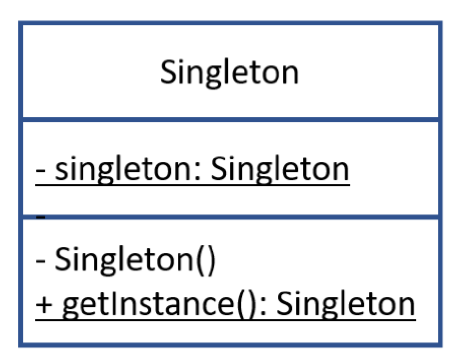
- Intent: Ensure that a class has only one instance, and provide a global point of access
- Motivation: Need to enforce single instance of a class with easy access
- Applicability: when a single instance of a class is required
- Consequences: Use with caution. Inappropriate use can produce bad design
- difficult to unit test
- can mask bad design (e.g. components know too much about each other)
- solves two problems at the same time: uniqueness of instance and access to instance
- Known uses:
CacheManager,PrintSpooler,Runtimej
class Singleton {
private static Singleton _instance = null;
private Singleton() { // <- private constructor prevents instantiation except by class itself
...
}
public static Singleton getInstance() {
if (_instance == null) {
_instance = new Singleton();
}
return _instance;
}
}
// Collaboration
class TestSingleton {
public void method1() {
X = Singleton.getInstance();
}
public void method2() {
Y = Singleton.getInstance();
}
}
Template Method
- behavioural pattern
- uses inheritance to separate generic algorithm from detailed design
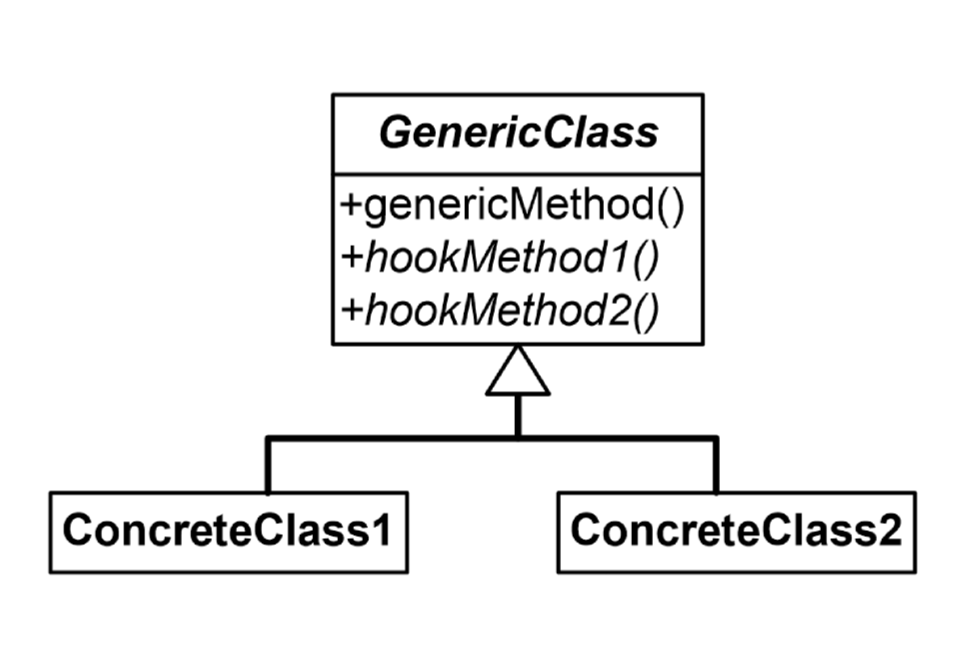
- Intent: family of encapsulated algorithms that can be interchanged
- Motivation: build generic components that are easy to extend and reuse
- Applicability: implement invariant parts of algorithm once, and leave to subclass to implement varying behaviour
-
Consequences: all algorithms must use the same interface
- e.g.
BubbleSorter
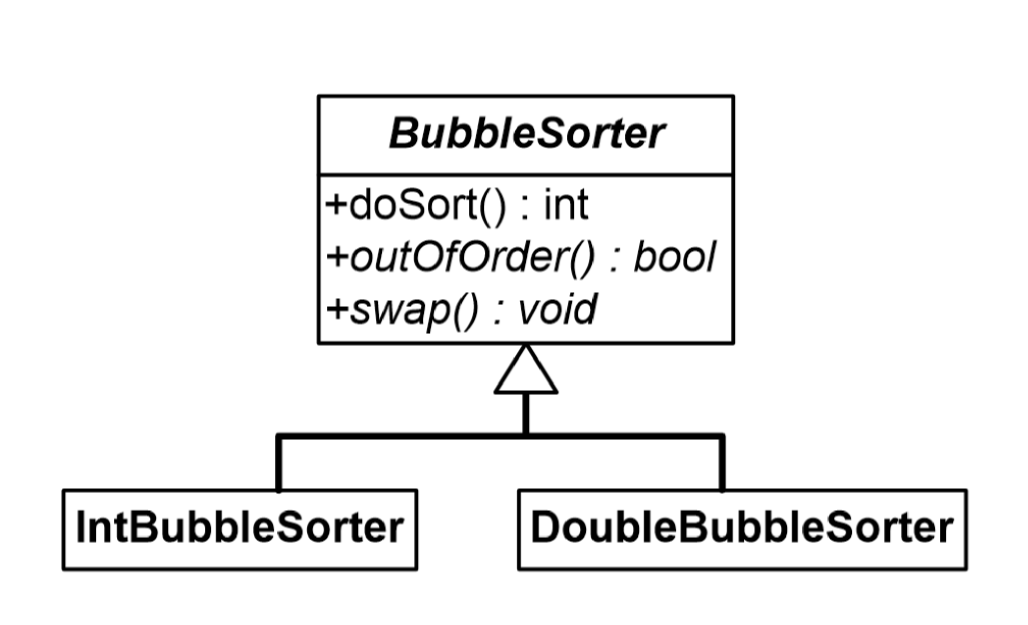
Strategy pattern
- behavioural pattern
- uses delegation to separate generic algorithm from detailed design
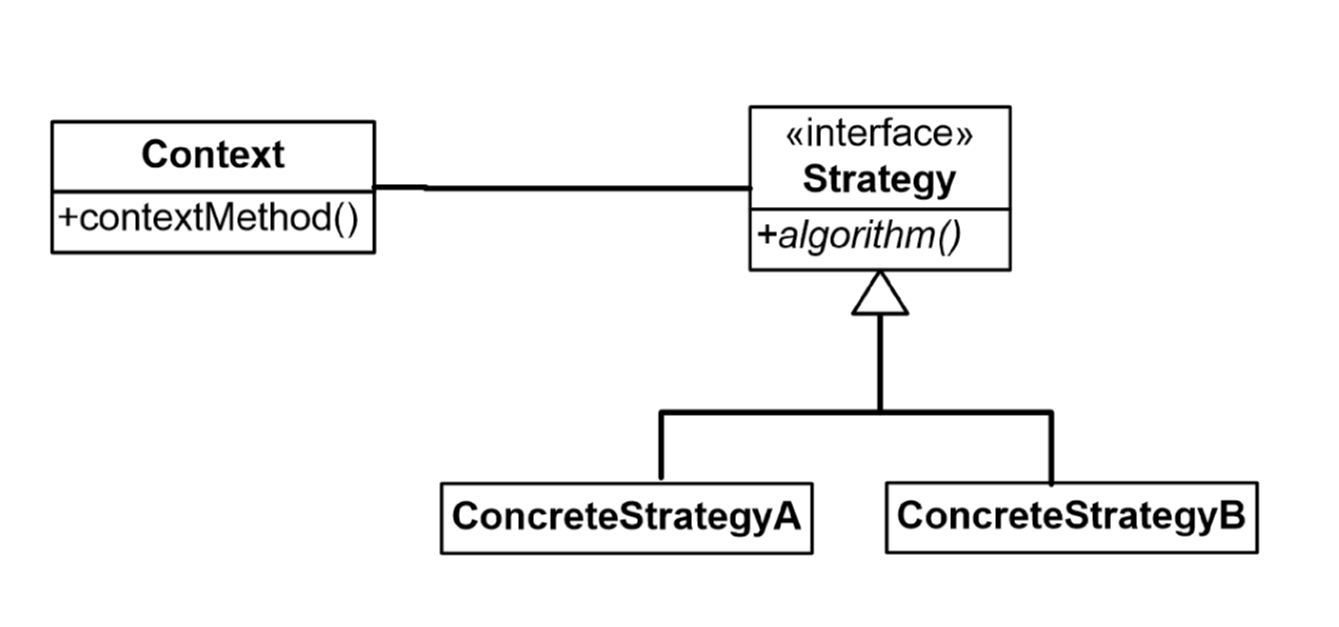
- Intent: define family of algorithms that can be interchanged
- Motivation: want to switch variants of algorithm at runtime
- Applicability:
- many similar classes that only differ in behaviour execution
- isolate business logic from implementation details of algorithms
- Consequences:
- able to swap algorihtms
- replace inheritance with composition
- introduce new strategies without changing context
- may overcomplicate design if small number of algorithms
- clients need to know how to select algorithms
- e.g. Google maps: transport strategy of bike, bus, taxi with different time and cost
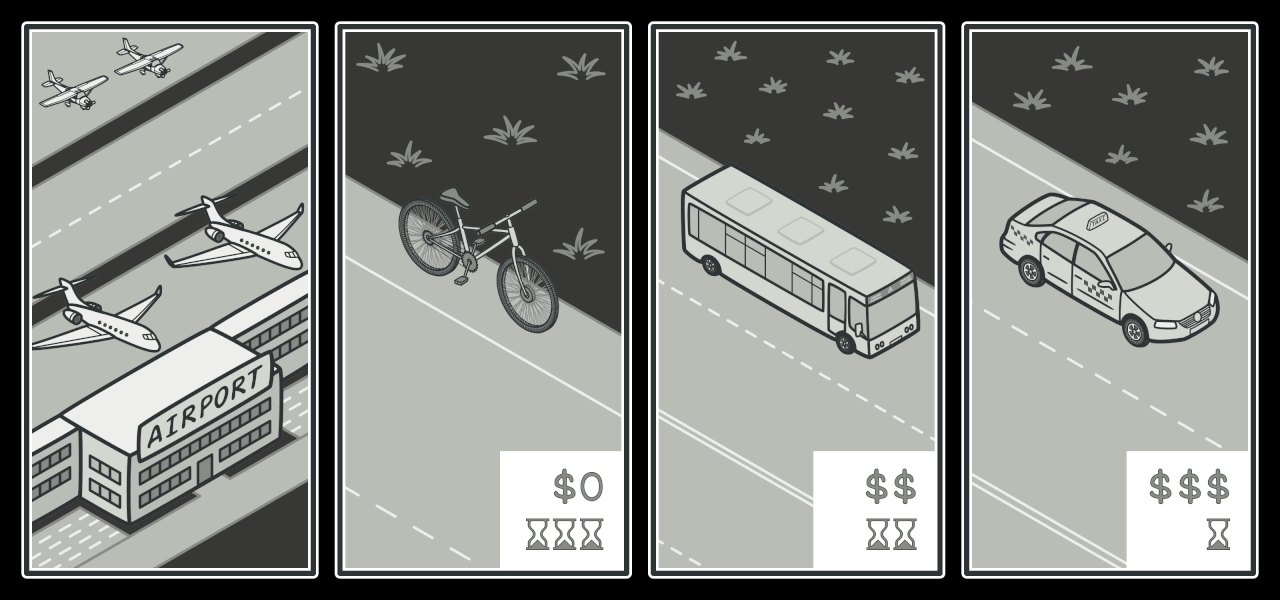
Strategies for getting to the airport
- e.g.
BubbleSorterhas a class implementingSortHandlethat can be called to do specific sorting methods.
Factory method
-
creational pattern
- without factory:
- create objects in the class that needs them
- code duplication
- rigid, fragile classes
- inaccessible information
- poor abstraction
- with factory:
- define separate operation to create an object
- delegates object creation to subclasses
- abstracts object creation by using factory method
- encapsulates objects by allowing subclasses to determine what they need
- you can introduce new products without breaking client code
- avoid tight coupling between creator and concrete products
- product creation is in one place, making it easy to maintain
- code may become more complicated: lots of new subclasses to implement the pattern
- factory: general technique for manufacturing objects
- product: abstract class that generalises the objects produced by the factory
- creator: class that generalises the objects that consume products
- has an operation that invokes the factory method
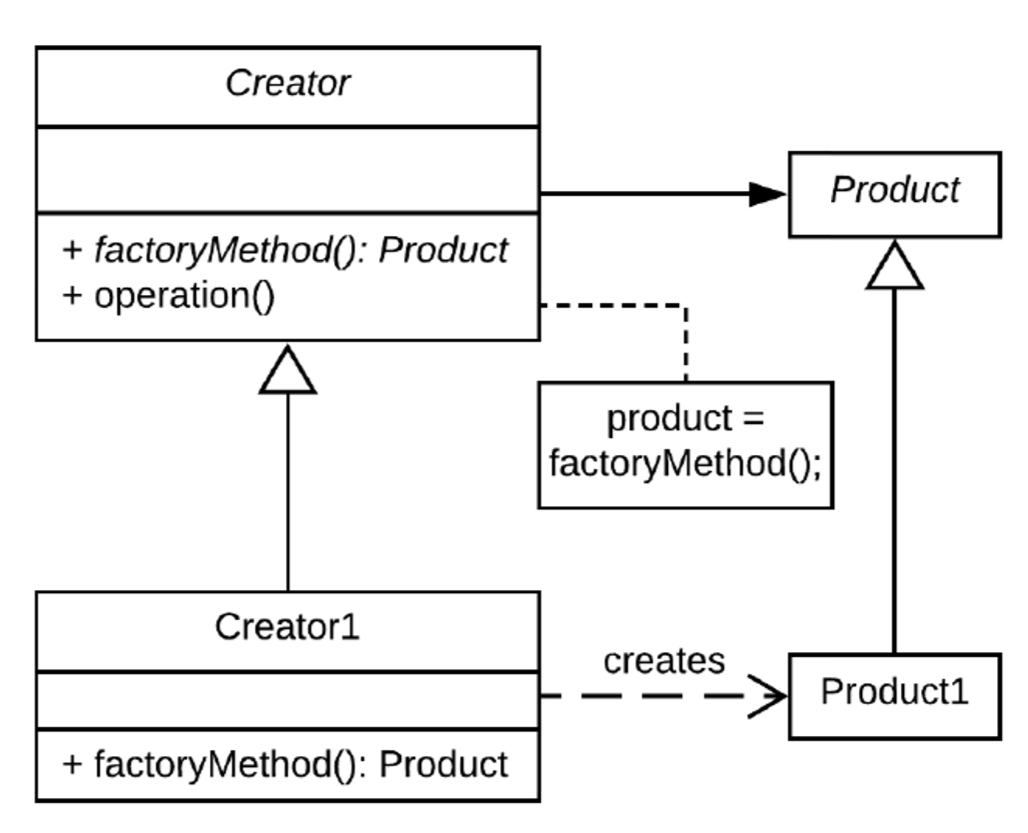
- Intent: generalise object creation. Allows client to request type of object it needs, without worrying about details
- Applicability: sister classes depend on similar objects
-
Consequences: object creation in superclass decoupled from specific object required
- e.g. cross-platform UI elements
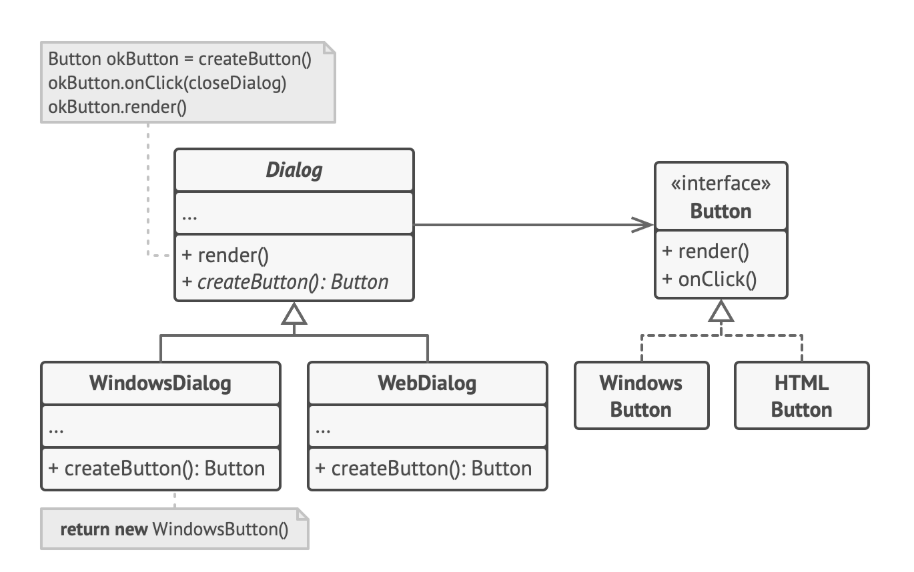
Observer pattern
- behavioural pattern
- many objects depend on the state of one subject:
- subject: important object, whose state determines actions of other classes
- observer: object that monitors the subject to respond to changes
- observer pattern decouples subject and observers using publish-subscribe communication
- useful for event-driven programs
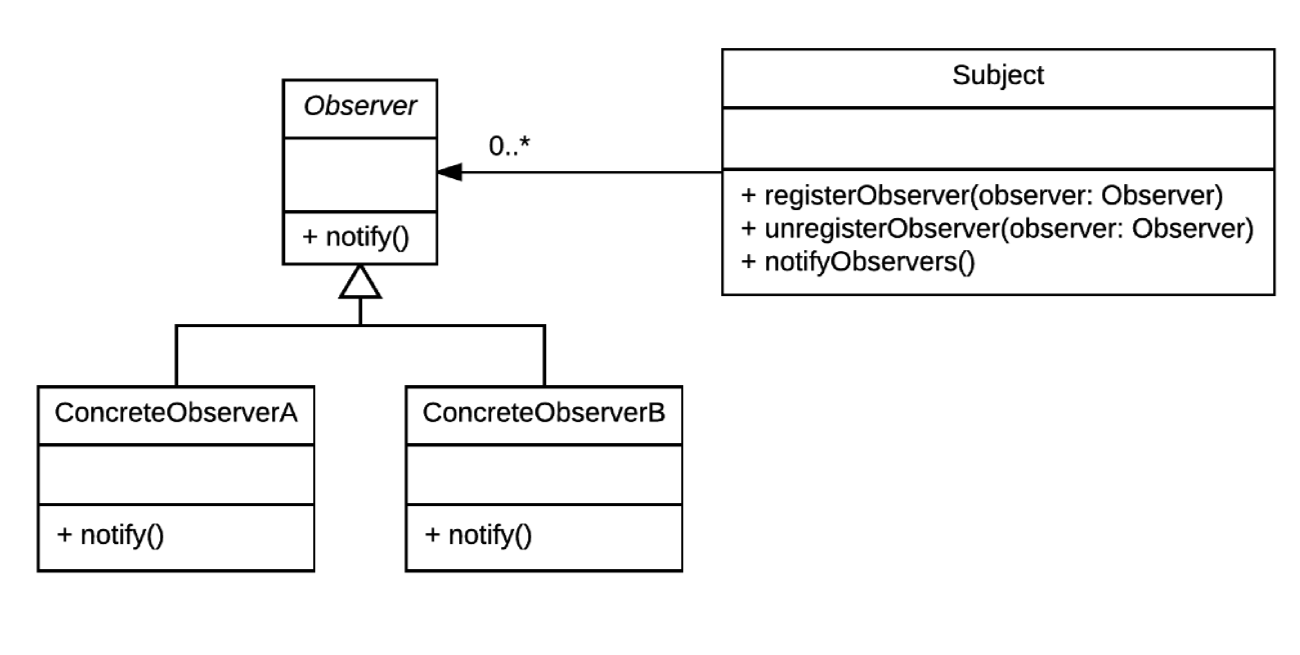
- Intent: provide subscription mechanism to notify multiple objects about events that happen to subject
- Motivation: prevent awkward information passing
- Applicability: changes to the state of one object requires changing many other objects, and the set of objects is not known in advance
- Consequences:
- prevents awkward information passing
- decouples subject and observer
- clear responsibilities: subjects know nothing about observers except that they exist
- establish runtime relations between observer and subject
Software Design
Javadocs
- special kind of comment that compiles to HTML
- intended for developers using your program
- documents how to use and interact with your classes and methods
Code Smells
- rigidity: hard to modify because changes in one class/method cascade to many others
- fragility: change one part breaks unrelated parts
- immobility: cannot decompose into reusable modules
- viscosity: hacks to preserve design
- complexity: premature optimisation; clever code currently unnecessary
- repetition: copy-paste
- opacity: convulted logic; hard to follow design
GRASP
- GRASP: guidelines for assigning responsibility to classes in object-oriented design
- how to break down a problem into modules with clear purpose
- General
- Responsibility
- Assignment
- Software
-
Patterns/principles
- cohesion: classes designed to solve clear, focused problems, with methods/attributes
related to and working towards this objective
- aim for high cohesion
- coupling: degree of interaction between classes; dependency.
- aiming for low coupling
- open-closed principle: classes should be open to extension, closed to modification
- if we need to change/add functionality, use inheritance rather than modifying original
- abstraction: solve problems by creating abstract data types to represent problem components. In OOP use classes.
- encapsulation: details should be kept hidden/private. User’s ability to access hidden details is restricted/controlled. Also known as information hiding.
- polymorphism: ability to use an object or method in many different ways
- delegation: keeping classes focused by passing work on to other classes
- computations should be performed in the class with the greatest amount of relevant information
Testing
- unit: small, well-defined component of a software system with one/small number of responsibilities
- unit test: verify operation of a unit by testing single use case
- unit testing: identifying bugs by subjecting all units to a suite of tests
- manual testing: ad-hoc manual tests. Difficult to reach edge cases. Not scalable
- automated testing: testing via automated testing software. Faster, reliable, less reliant on humans
- easy to set up
- scalable
- repeatable
- not human intensive
- powerful
- finds bugs
- software tester: conducts tests on software to find and eliminate bugs
- software quality assurance: works to improve development process/lifecycle. Directs software testers to conduct tests
JUnit testing
- assert: true/false statement indicating success/failure of test case
TestCase: class dedicated to testing single unitTestRunner: class that executes tests on a unit
import static org.junit.Assert.*;
import org.junit.Test;
public class BoardTest {
@Test
public void testBoard() {
Board board = new Board();
assertEquals(board.cellIsEmpty(0, 0), true);
}
@Test
public void testValidMove() {
Board board = new Board();
Move move = new Move(0, 0);
assertEquals(board.isValidMove(move), true);
}
@Test
public void testMakeMove() {
Board board = new Board();
Player player = new HumanPlayer("R");
Move move = new Move(0, 0);
board.makeMove(player, move);
assertEquals(board.getBoard()[move.row][move.col], "r");
}
}
import org.junit.runner.JUnitCore;
import org.junit.runner.Result;
import org.junit.runner.notification.Failure;
public class TestRunner {
public static void main(String[] args) {
Result result = JUnitCore.runClasses(BoardTest.class);
for (Failure failure : result.getFailures()) {
System.out.println(failure.toString());
}
System.out.println(result.wasSuccessful());
}
}
Event Programming
- sequential programming: program is run top to bottom
- useful for static programs with constant unchangeable logic
- execution roughly the same every time
- not dynamic
- state: properties that define an object
- event: created when state of an object/device/… is altered
- callback: method triggered by an event
- event-driven programming: use events and callbacks to control flow of program
execution e.g. exception handling, observer pattern
- better encapsulate classes by hiding behaviour
- avoid explicitly sending information about input, pass it as part of callback
- add/remove behaviour easily
- add/remove responses easily
- e.g. GUI, web development, embedded systems/hardware
- event loop/polling: infinite loop checking whether an event has occurred
- lots of waiting
- lots of wasted effort
- always responds in same order
- cannot escape one method to respond to something more urgent
- interrupt: signal generated by hardware/software indicating an event that
requires immediate CPU attention
- e.g. exception/error handling
- e.g. repeat event on timed interval
- e.g. device input: key press on keyboard
- interrupt service routine: event-handling code to respond to interrupt signals
Composition over inheritance
- entity-component approach is an example of composition over inheritance
- simplifies things by using composition instead of inheritance
- prevent you being restricted into an inflexible class hierarchy
- allows you to mix and match behaviour as needed e.g.
ZombieWerewolfcannot inherit from bothZombieandWerewolfwhile it will exhibit behaviours from both - creates much simpler and more flexible design
- minimises code duplication
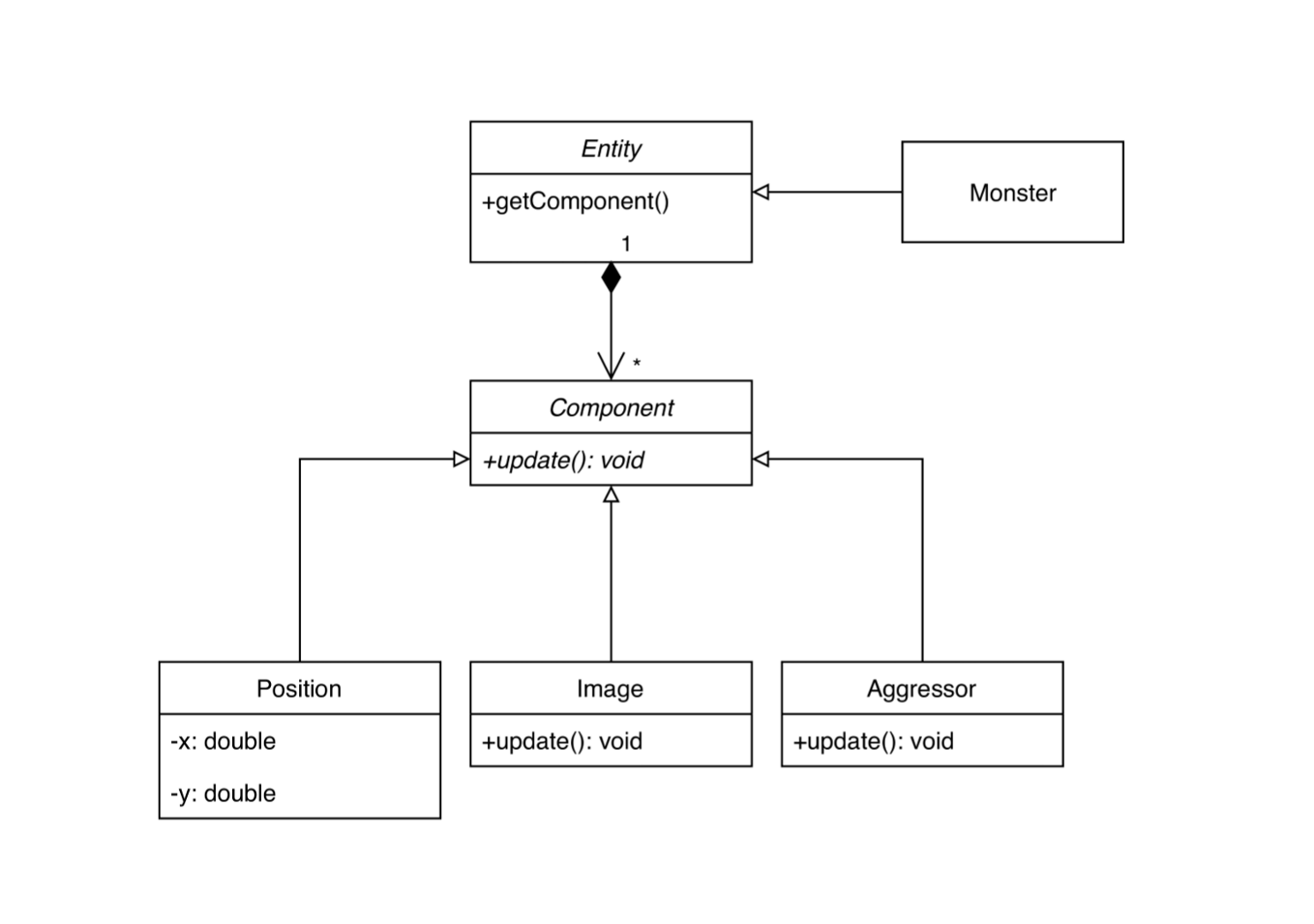
Enumerated types
- enum: class consisting of a finite list of named constants
- used any time you need to represent a fixed set of values
ordinal(): gives you the position of enum in the class (0-based)
public enum Suit {
SPADES(Colour.BLACK),
CLUBS(Colour.BLACK),
DIAMONDS(Colour.RED),
HEARTS(Colour.RED);
private Colour colour;
private Suit(Colour colour) {
this.colour = colour;
}
}
Variadic Parameters
- variadic method: method taking an unknown number of arguments
- implicitly convert input arguments to an array
public String concatenate(String... strings) {
String string= "";
for (String s : strings) {
string += s;
}
return string;
}
Functional interface
- functional interface: interface containing only a single abstract method
- aka Single Abstract Method interface
- can contain only one new non-static method
Predicate
public interface Predicate<T>
- represents a predicate, accepting one argument and returning a boolean
- executes
boolean test(T t)method on a single object - can be combined with other predicates using logical operation methods
Unary operator
public interface UnaryOperator<T>
- represents unary (single argument) function accepting one argument and returning an object of the same type
- executes
T apply(T t)method on a single object
Lambda expressions
- lambda expression: treats code as data that can be used as an object
- allows you to instantiate an interface without implementing it
- allows you to pass a function as an argument to a function
- instances of functional interfaces
- make code neater and easier to read
- can often be used in place of anonymous classes, but are not the same
Predicate<Integer> p = i -> i > 0; // very compact way to define function
Syntax:
(sourceVar1, sourceVar2, ...) -> <operation on source variables>
Method References
- method reference: an object that stores a method; can take the place of a lambda expression if lamdba expression only calls a single method
UnaryOperator<String> operator = s -> s.toLowerCase();
UnaryOperator<String> operator = String::toLowerCase;
Streams
- stream: series of elements given in sequence, automatically put through a
pipeline of operations
- map: apply a function element-wise
- filter: select elements with a condition
- limit: perform a maximum number of iterations
- collect: gather elements for output
- reduce: perform aggregation into a single value
e.g.
String output = people.stream()
.filter(p -> p.getAge() >= 18)
.filter(p -> p.getAge() <= 40)
.map(Person::getName)
.map(string::toUpperCase)
.collect(Collectors.joining(", "));
Scanner
- only ever create one instance of
Scannerin a program nextreturns next complete token (up to next delimiter)nextLineis the only method that eats newline charactersScannerdoes not automatically downcast (e.g.floattoint)- sometimes you need to follow
nextXXXwithnextLineif input is across multiple lines
import java.util.Scanner;
public class ScannerProgram {
public static void main(String[] args) {
Scanner scanner = new Scanner(System.in); // create Scanner reading from System.in
System.out.println("Enter your input: ");
while (scanner.hasNextLine()) { // while there are more lines to read
String s = scanner.nextLine(); // read the next line
System.out.println(s);
}
}
}
Reading files
import java.io.FileReader; // low level file for simple character reading
import java.io.BufferedReader; // higher level file object that reads Strings
import java.io.IOException; // handle exceptions
public class ReadFile {
public static void main(String[] args) {
try (BufferedReader br = new BufferedReader(new FileReader("test.txt"))) {
String text;
while ((text = br.readLine()) != null) {
// do stuff with text
}
} catch (Exception e) {
e.printStackTrace();
}
}
}
- can also use
Scannerto read a file, parsing as well as reading the text- slower, smaller buffer, but works for small files
Packages
Defining a package
First statement in class as follows:
package <directory_name_1>.<directory_name_2>;
Using packages
import <packageName>.*; // import all classes in package
import <packageName>.<className>; // import particular class
- Parent directory of
<packageName>must be inCLASSPATHenvironment variable
Default package
- all classes in current directory belong to unnamed
defaultpackage, that is implicitly included