Object Oriented Programming
Arrays and Strings
Arrays and Strings
Table of Contents
Arrays
- Array documentation
- Declaration: Brackets can be attached to the type or the variable_name
int[] nums;
int nums[];
- Allocation: declaring an array doesn’t initialise it, so you first need to
allocate it
- can use the
newoperator, declare an array of<type>values, storing up to<size>elements - primitives are initialised to “zero” (
int: 0,double: 0.0, …) - objects: initialised to
null
- can use the
<type>[] var = new <type>[<size>];
- can also specify initial values
<type>[] var = new <type>[]{element1, element2, ..., elementn};
- can use an already declared array to initialise a second,
- second array is an alias for the first array; they both refer to same values
<type>[] var = new <type>[<size>];
<type>[] var2 = var;
- any variable that stores a non-primitive value is a pointer/reference
Array Methods and Tools
int[] nums = new int[10]
int num = nums[0]; // array indexing
int x = intArray[10]; // gives out of bounds error: doesn't cause program to crash
int length = nums.length; // array length is public instance variable (NB not usually available)
Arrayslibrary
import java.util.Arrays;
...
System.out.println(Arrays.toString(nums)); // converting to a string
int[] nums = Arrays.copyOf(nums, nums.length); // create distinct copy of an array
Arrays.sort(nums) // in-place sort
Arrays.equal(nums, nums2); // equality: same length + holds same values
- Resizing
int[] intArray = new int[5];
intArray = new int[intArray.length + 3];
Array Iteration
for eachloop: can use to access each element of an iterable e.g. array when you are not modifying it
for (<type> var : <iterable>) {
// code block
}
Multi-dimensional arrays
-
treated as arrays of arrays
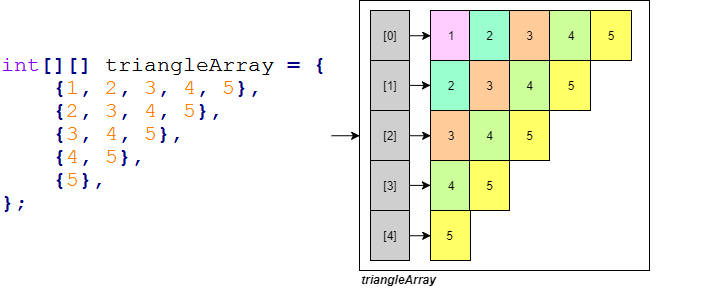
-
declaration and initialisation: rectangular 2D array
int[][] nums = new int[100][10]; // array with 100 rows and 10 columns, each cell initialised to 0
- irregular array (e.g. triangular)
int[][] nums = new int[10][];
for (int i = 0; i < nums.length; i++) {
nums[i] = new int[<length of subarray>];
}
import java.util.Arrays;
public class Program {
public static void main(String args[]) {
final int NUM_ROWS = 5;
final int MAX_COLS = NUM_ROWS;
int[][] nums = new int[NUM_ROWS][]; // <- declaration of uninitialised 2D array
for (int i = 0; i < nums.length; i++) {
nums[i] = new int[NUM_ROWS - i];
}
for (int i = 0; i < NUM_ROWS; i++) {
System.out.println(Arrays.toString(nums[i]));
}
}
- Write a Java static method
computeDoublePowersthat accepts an integernand returns an array ofdoubles of that size. Your method should then fill that array with increasing powers of 2 (starting from 1.0)
import java.lang.Math;
// ...
public static double[] computeDoublePowers(int n) {
double[] nums = new double[n];
for (int i = 0; i < n; i++) {
arr[0] = Math.pow(2, i);
}
return nums;
}
- Write a program that can generate the following 2D array:
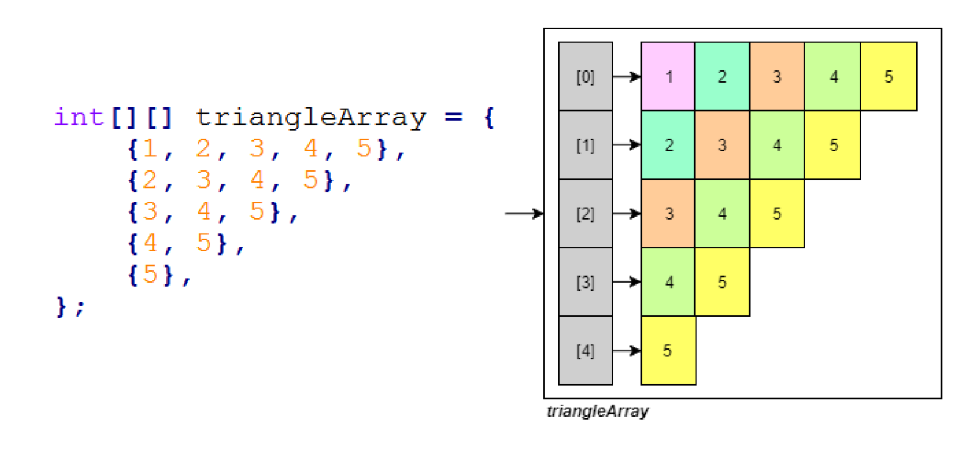
public class IrregularArray {
public static void main(String[] args) {
final int HEIGHT = 5;
final int MAX_WIDTH = HEIGHT;
int[][] triangleArray = new int[HEIGHT][];
for (int i = 0; i < HEIGHT; i++) {
triangleArray[i] = new int[MAX_WIDTH - i];
for (int j = 0; j < MAX_WIDTH - i; j++) {
triangleArray[i][j] = j+i+ 1;
}
}
}
}
Arrays of Objects
- arrays can also be used to store objects, but when you initialise the array it doesn’t create the objects
// CircleArray.java
class CircleArray {
Circle[] circleArray = new Circle[3];
// create circle objects, store in array
for (int i = 0; i < circleArray.length; i++) {
circleArray[i] = new Circle(i, i, i+2);
}
}
Strings
Strings are a class imported by default in Java- cannot use single quotes for Java
Strings
Basic string operations
String s = "Hello";
s.length(); // returns length of s (5)
s.toUpperCase(); // returns "HELLO"
s.toLowerCase(); // returns "hello"
s.split(" "); // split by space character
e.g. What does this output?
String s = "Hello World";
s.toUpperCase(); // "HELLO WORLD"
s.replace("e", "i");// "Hillo World"
s.substring(0,2); // "He"
s += " FIVE"; // s = "Hello World FIVE"
System.out.println(s); // "Hello World FIVE"
Substrings
String substr = "el";
s.contains(substr); // indicates if substr found in s
s.indexOf(substr); // indicates index of first instance of substring; else -1
s.substring(arg1, arg2); // slice of string with indices [arg1, arg2 - 1]
String concatenation
- Java has
+operator overloaded for string concatenation
System.out.println("1 + 1 = " + 1 + 1);
// "1 + 1 = 11"
System.out.println("1 + 1 = " + (1 + 1));
// "1 + 1 = 2"
String equality and references
public class Program {
public static void main(String[] args) {
// 1. Two string literals
System.out.println("Hello" == "Hello"); // true
// 2. One literal, one variable
String s0 = "Hello";
System.out.println(s0 == "Hello"); // true
// 3. Two variables, given the same literal value
String s1 = "Hello";
String s2 = "Hello";
System.out.println(s1 == s2); // true
// 4. Two variables, with one creating a new "object"
String s3 = "Hello";
String s4 = new String("Hello");
System.out.println(s3 == s4); // false
}
}
- Java is built on references which act like pointers
- when you explicitly write a
String(e.g. “Hello”) it is effectively treated as a constant (string literal*) and stored separate to dynamic memory- this constant is only created once, in e.g. 1-3, the string is the same, irrespective of which variable it is in
- e.g. 4 creates a
new String, which Java puts on the heap (dynamic memory)s3is now pointing at different address thans4
==applied to objects is actually comparing address of reference- for string comparison, use
String.equals()
String Modification
- strings are immutable: once created they cannot be modified
- all string methods return a string which you can then assign to a variable