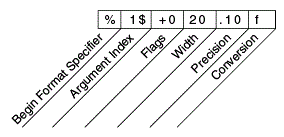Object Oriented Programming
Intro to Java
Intro to Java
Table of Contents
- Overview
- Java Features
- Hello world!
- Data types
- Variables
- Variable classes
- Constants
- Operators
- Mathematical functions
- Control flow
- Operator Precedence
- Wrapper classes
- IO
Overview
- 1991: James Gosling at Sun Microsystems developed first version of Java
- intended for embedded systems (home appliances e.g. washing machines, TVs).
- complex: various processors make it difficult to make portable, and manufacturers wouldn’t want to develop expensive compilers
- used two-step translation:
- translate to an intermediate language, Java byte-code which is the same for all appliances
- small, easy-to-write interpreter converts to machine language
- Write Once, Run Anywhere
- Less low-level facilities
- Oracle now owns Java
- byte code: computer-readable program
- object-oriented programming: Java is an OOP language
- objects
- methods: actions an object can take
- class: collects objects of the same type
- Java application program: class with a
mainmethod - application: meant to be run by computer, c.f. applet
- has a
mainmethod - can be invoked from command line using Java interpreter
- has a
- applets: little Java application;
- no
mainmethod - program embedded in a web page
- run by Java-enabled web browser
- always use a window interface
- no
- Java 13: latest stable verion (3/2020)
- Java 11: long-term support
Java Features
- Compiled and interpreted
- Compiled language (e.g. C)
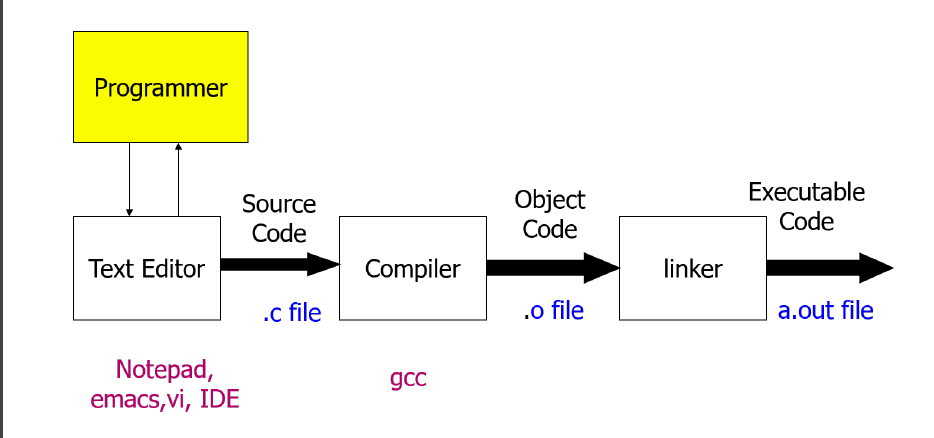
- Java
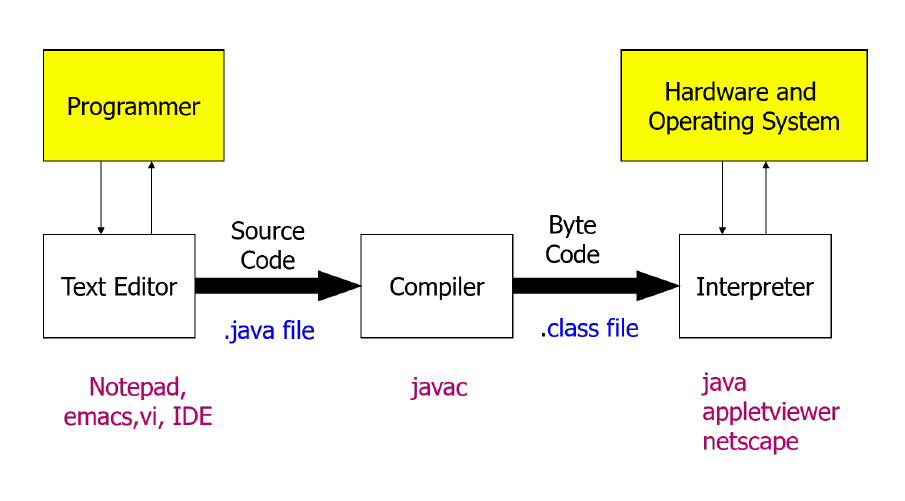
- Java is compiled to bytecode, then interpreted to machine code
- that bytecode is portable: you can take it to any machine
- porting Java to a new system involves writing a JVM implementation for that system
- most modern implementations of the JVM use just-in-time compilation
- older implementations use interpreters that translate and execute bytecode instruction by instruction
- Platform independent
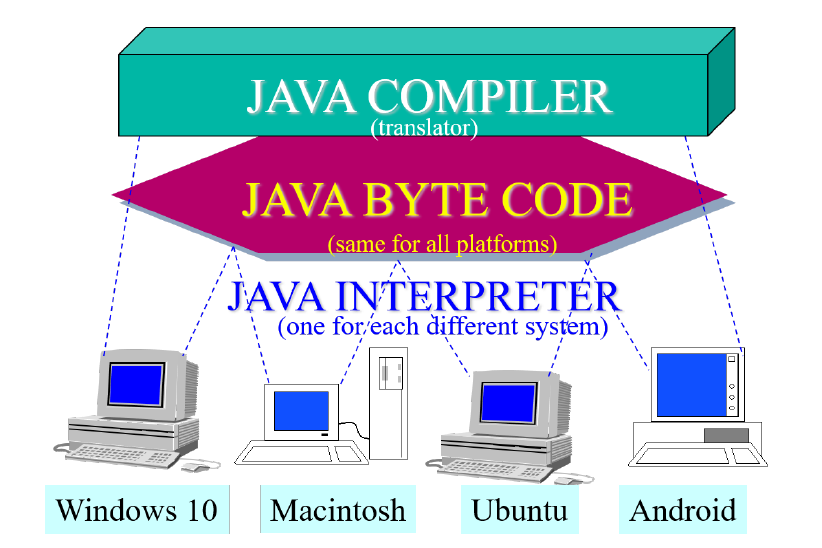
- Object oriented
Compilers, Interpreters, etc.
Drawn from python interpreter and Absolute Java Ch 1.
- compiler converts between one language and another
- parser constructs abstract syntax tree, a tree whose nodes are a syntax element
- semantic analysis: checks for illegal operations (e.g. 3 args given to a 1 arg function)
- analyse AST and modify to syntax for machine code, and produce code in output language
- generator: walks AST and produces code in output language
- disadvantage: compiler translates high level program directly into machine language for particular computer: as different computers have different machine languages, you need a different compiler for each computer type.
- interpreter performs same operations, except instead of code generation, it loads output in-memory and executes directly on the system
Java Virtual Machine
- JVM lives in RAM
- class loader loads byte-code from distinct class files together in RAM
- bytecode is verified for security breaches
- execution engine converts bytecode to native machine code via just-in-time compilation
- running code on JVM makes Java more secure: if a program behaves badly, it does so in context of JVM, instead of directly on your native machine
Just-in-time compilation
- combo of compilation and interpretation
- reads chunks of byte-code and compiles to native machine code on the fly
- caches compiled chunks, meaning that chunk doesn’t need to be recompiled
- if the chunk is used very frequently, it can be recompiled with more optimisation to improve performance
- has access to dynamic runtime info, which is not available to standard compiler, allowing for some optimisations
- performance improvements over pure interpretation Crash course in JIT Compilershttps://hacks.mozilla.org/2017/02/a-crash-course-in-just-in-time-jit-compilers/)
Hello world!
// HelloWorld.java: Display "Hello World!" on the screen
import java.lang.*; // imports java.lang.* package; optional
public class HelloWorld{ // name of class must be same as filename
public static void main(String args[]) { // standalone program must have main defined
// args[] contain command-line arguments
System.out.println("Hello World!"); // out is an object
return; // optional; usually excluded
}
}
Compiling and running
# compile
$ javac HelloWorld.java
# compiler outputs
$ ls HelloWorld*
# run: note absence of extension
$ java HelloWorld
Comments
/* */: multi-line comments//: single line comments/** */: documentation comments
Command Line args
- accessed by
args[]
Java vs C
- Java: oop language; C: procedural language
- Java:
- no
goto,sizeof,typedef - no structures, unions
- no explicit pointer type
- no preprocessor: (
#define,#include,#indef) - safe, well-define: memory is managed by VM not programmer
- no
identifiers
- rules:
- must not start with a digit
- all charactes must in {letters, digits, underscore}
- can theoretically be of any length
- are case-sensitive
- conventions:
camelCase:- variables, methods, objects: start with lower case, word boundaries uppercase, remaining characters are digits and lower case letters
- classes: start with upper case letter; otherwise camelCase
- keywords, reserved words: cannot be used as identifiers
- e.g.
public, class, void, static
- e.g.
- pre-defined identifiers: defined in libraries required by Java standard
packages e.g.
System, String, println- can be redefined but can be confusing/dangerous
Data types
Java Primitives
| Type | Size (bytes) | Values |
|---|---|---|
boolean |
1 | false, true |
char |
2 | All UTF-16 characters (e.g. ‘a’, ‘ρ’, ‘™’) |
byte |
1 | −27 to 27 − 1 (-128 to 127) |
short |
2 | −215 to 215 − 1 (-32768 to 32767) |
int |
4 | −231 to 231 − 1 (≈ ±2 × 109 ) |
long |
8 | −263 to 263 − 1 (≈ ±1019) |
float |
4 | ≈ ±3 × 1038 (limited precision) |
double |
8 | ≈ ±10308 (limited precision) |
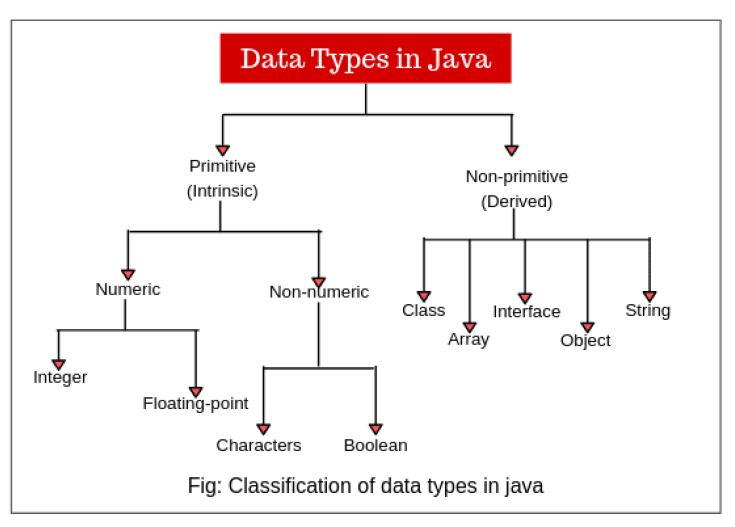
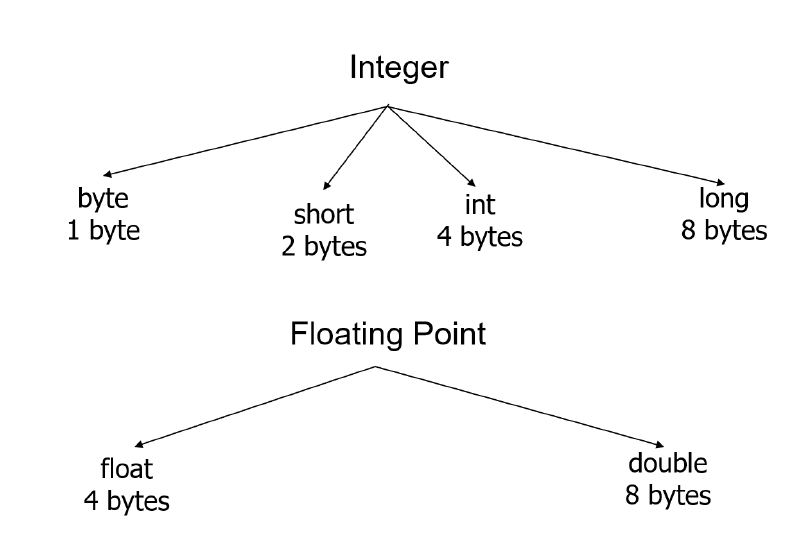
- characters are enclosed in
' 'not" " - floating point numbers are treated as double-precision unless forced by
appending
forFto the number e.g.float a = 2.3F; booleantype:true, false
Variables
- must be declared and initialised before use:
<type> <variable name> = <initial value>;
- implicit type cast: a value of any type in the list can be assigned to a variable to its right:
byte -> short -> int -> long -> float -> double
char -> int
- explicit type cast required to assign a value of one type to variable whose
type appears to left on above list (e.g.
doubletoint)
int x = 2.99; // invalid assignment
int y = (int)2.99; // valid assignment; x will be 2
intvariable cannot be assigned tobooleanvariable or vice-versa
Variable classes
- instance
- static (or class)
- local: define in a Java method
Constants
- read only values; do not change during execution
- declared with
finalkeyword finalvariables can be assigned exactly once: this need not be at declaration e.g.final double PI; ... PI = 3.14159265;- convention: upper case letters with words separated by
_ - data type need to be explicitly specified
final int MAX_LENGTH = 420;
Operators
- Java doesn’t support operator overloading, except for
+in concatenation ofStrings
Arithmetic
| Operator | Meaning |
|---|---|
+ |
addition, unary plus |
- |
subtraction, unary minus |
* |
multiplication |
/ |
division |
% |
modulo division |
- mixed-mode arithmetic expression: if one operand is real and other is
integer
- integer operand converted to real, real arithmetic performed
Relational
| Operator | Meaning |
|---|---|
< |
Is less than |
<= |
Is less than or equal to |
> |
|
>= |
Is greater than or equal to |
== |
Is equal to |
!= |
Is not equal to |
- result of relational operator is
boolean
Floating point comparisons
- care needed when checking for equality of two
floats - use a small $
\varepsilon$ value i.e.Math.abs(float1 - float2) < epsLogical
| Operator | Meaning |
|---|---|
&& |
AND |
|| |
OR |
! |
NOT |
Bitwise
| operator | Meaning |
|---|---|
& |
bitwise AND |
! |
bitwise OR |
^ |
bitwise exclusive OR |
~ |
one’s compliment |
<< |
shift Left |
>> |
shift Right |
>>> |
shift Right with zero fill |
Other operators
- (pre/post)-increment:
++- pre-increment: performs addition, returns incremented value
- post-increment: returns original value, performs addition
- (pre/post)-decrement:
-- - conditional:
exp1 ? exp2: exp3 a += b$\iff$a = a + ba *= b$\iff$a = a * b
Mathematical functions
Mathclass injava.langpackage defines mathematical functions via: ```java import java.lang.Math;
Math.PI; Math.sin(15); Math.toDegrees(Math.PI/2.0); Math.pow(5, 2);
## Control flow
### Branching
- `if-else`:
```java
if (boolean_expression) {
// statements
} else if (boolean_expression_2) {
// statements
} else {
// otherwise statements
}
-
switchswitch (control expression) { case Case_Label_1: Statement_Sequence_1 break; // necessary in most cases, otherwise execution falls through to next case case Case_Label_2: Statement_Sequence_2 break; case Case_Label_<n-1>: // cascading cases: you can join cases together like this to produce the same output case Case_Label_n: Statement_sequence_n break; default: Default_Statement_Sequence break; } -
two way decision expression:
expression ? value_true : value_false
Loops
-
whilewhile (condition) { // statements to execute } do-while- use sparingly.
whileis usually a better approachdo { // statements to execute } while (expression)
- use sparingly.
-
forfor (initialise_expr; terminate_expr; update_expr) { // statements to execute } break: exitswhile, do, forloop- exits exactly 1 loop
- if unlabelled, exits innermost loop
- loops can be labelled, and then you can specify which loop to break from
// break with a label used inside the inner loop to break from the outer loop public class BreakExample { public static void main(String args[]) { aa: for (int i=1; i <= 3; i++) { bb: for (int j=i; j <= 3; j++) { if (i ==2 && j ==2) { break aa; } System.out.println(i + " " + j); } } } }Output:
1 1 1 2 1 3 2 1
continue: skips rest of statements in loop- kills current iteration of loop
Operator Precedence
| Symbol | Definition |
|---|---|
. (dot) |
Method invocation, member access |
++ -- |
Increment and decrement |
- ! |
Unary negation |
(type) |
Type casting |
* / % |
Multiplicative |
+ - |
Additive |
< > <= >= |
Relational |
== != |
Equality |
&& |
Boolean and |
|| |
Boolean or |
= += *= … |
Assignment |
Wrapper classes
- most Java methods expect Objects - so when you need to pass in a primitive e.g.
int/doubleyou need to use a wrapper class to dress up the primitive to behave like an object - wrapper classes also provide additional functionality to primitives
- use them sparingly - i.e. only when you need to
| primitive | wrapper Class |
|---|---|
boolean |
Boolean |
byte |
Byte |
char |
Character |
int |
Integer |
float |
Float |
double |
Double |
long |
Long |
` short ` |
Short |
Example: Integer wrapper class
Integer.reverse(10); // reverses bit sequence of a number
// -> 1342177280
Integer.rotateLeft(10, 2); // shifts bit sequence
// -> 40
Integer.signum(-10); // indicates sign of number
// -> -1
Integer.parseInt("10"); // parses string as integer
// -> 10
String parsing
Every wrapper class has a parseXXX method that converts a string into that type
int i = Integer.parseInt("10"); // -> 10
double d = Double.parseDouble("10"); // -> 10.0
boolean b = Boolean.parseBoolean("TrUe"); // -> true
Boxing and Unboxing
- typically when a primitive is expected, wrapper is automatically unboxed to behave like a primitive, and when a class is expected, the primitive is automatically boxed
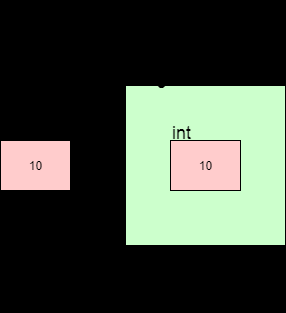
String Comparison
Use string1.equals(string2)
IO
Input
import java.util.Scanner;
public class Program {
public static void main(String[] args) {
Scanner scanner = new Scanner(System.in);
// read next line of input: NB this is the only one to eat newline characters
String inputLine = scanner.nextLine();
// read next word of input
String input = scanner.next();
// read next int
int i = scanner.nextInt();
// read next double
double d = scanner.nextDouble()
// read next bool
boolean b = scanner.nextBoolean()
}
Use scanner.hasNextXXX() to determine if there is input of type XXX ready to be read
Output
System.out.print(...) // outputs without newline character
System.out.format(...) // format and print to terminal
String.format(...) // returns formatted string
String Formatting
%: indicates start of format specifier- argument index: indexes arguments provided after string to be formatted
<references previous value
- flags: special characters that can be applied to all formatting
0pads with zeroes-left justify
- width: minimum number of characters a formatted value should occupy
- by default it is padded with spaces
- precision: number of decimals for a float
- conversion: type of value
d: integer/decimalf: floating points: String
String.format("%3.2f", 4.56789); // min width 3, 2 decimal points, float
// output: 4.57
String.format("%+05d", 10); // always include a sign, pad with zeroes, min width 5, integer
// output: +0010
String.format("%2$d %<05d %1$d %3$10s", 10, 22, "Hello");
// %2$d: 2nd arg, integer
// %<05d: use previous arg (2nd arg), pad with zeroes, min width 5, integer
// %1$d: use 1st arg, integer
// %3$10s: use 3rd arg, min width 10, string
// output: 22 00022 10 Hello