Computer Systems
Windows Subsystem for Linux
Windows Subsystem for Linux
Table of Contents
WSL Components (WSL1)
- user mode session manager handling Linux instance lifecycle
- pico provider drivers (
lxss.sys,lxcore.sys) which emulate Linux kernel- these drivers translate Linux syscalls into NT APIs, and are clean implementation of Linux-compatible kernel interfaces
- when a syscall is made from an executable the NT kernel forwards the request to
lxcore.sys lxcore.systranslates this to equivalent NT call, which then executes it- if there is no mapping, the Windows kernel mode driver must service the request directly
- pico processes that host unmodified user mode Linux (e.g.
/bin/bash)
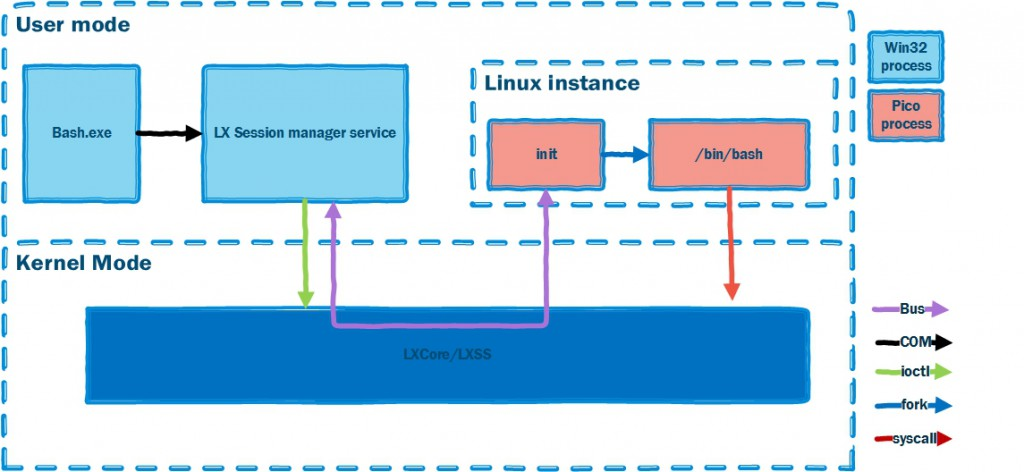
Pico Processes
- lightweight way to run an application in an isolated environment, decoupling the application’s OS dependencies from the host OS
- approach: run target application and OS in user-mode address space of single process on host OS
- less resource overhead than running application and OS in VM
- in a pico process, host OS doesn’t try to manage user-mode address space inside the process
- kernel-mode driver supports pico processes
-
support in Windows kernel was implemented with two layers: minimal processes and pico processes
- minimal process: empty user-mode address space
- has ended up being used for memory compression + virtualisation based security
- pico process: minimal process with associated pico provider kernel-mode driver to manage it
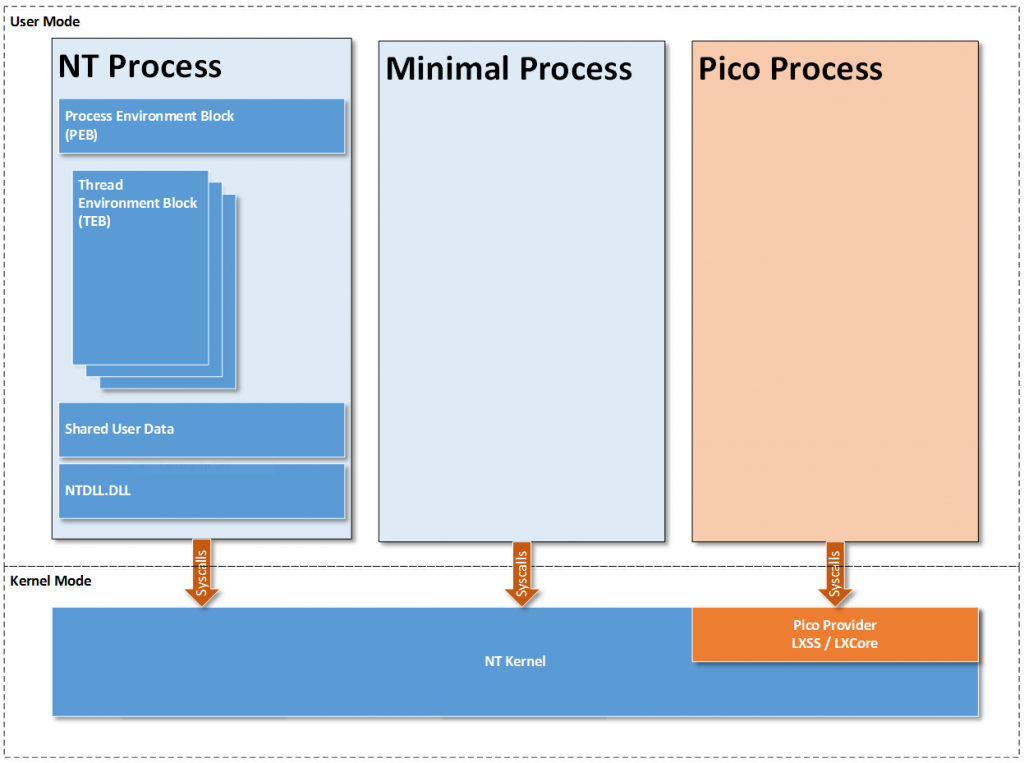
- Windows kernel passes all sys-calls/exceptions from user-mode of pico process to pico provider to handle, meaning pico provider can do something different to Windows
- pico provider registers with Windows kernel during boot and exchange interfaces
- e.g. function pointers for kernel to call when dispatching a user-mode sys-call
- e.g. kernel provides function pointers for creating pico processes/threads
- pico provider still relies on Windows kernel for thread scheduling, memory management and I/O
System Calls
System calls are made by:
- marshalling parameters: moving parameters into CPU registers as defined by the ABI
- making the system call with a trap to transition to kernel mode to make the syscall
- return from the system call with another special instruction to return to user mode
- user mode checks the return value
This is fairly similar between Linux and NT kernels, however the ABI differs, and syscalls don’t typically map directly.
When a WSL process makes a syscall, the NT kernel recognises that it came from a pico process, it maintains the register state and forwards the request to the pico driver. The pico driver inspects the rax register to determine which syscall was being made, and will then pass the parameters to the code to execute the syscall. This will likely issue an NT syscall. After the pico driver has handled the syscall it returns to NT, which restores the registers, placing the return value in rax, and invokes sysret instruction to return to user mode.
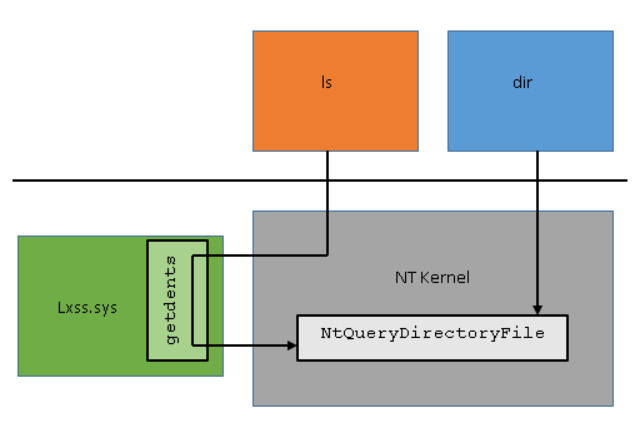
- Linux
sched_yieldmaps one to one withZwYieldExecution - Linux pipes differ substantially from NT pipes, so WSL implements Linux pipes separately while relying on NT functionality for primitives (synchronisation, data structures)
File System
Microsoft Blog: WSL File System Support
Linux File Systems
- Linux uses Virtual File System (VFS) to abstract away details of particular file systems, allowing multiple file systems to coexist, while using a single namespace to view all of these file systems
- file systems are mounted on different directories in the namespace
- VFS implements system calls for file system ops using data structures such as i-nodes, directory entries, and files
- i-node: represents information about a single file system object: file type,
permissions, size, last modified, …
- on-disk data structures typically correspond directly to the i-node structure used by the Linux kernel
- doesn’t represent file name
- directory entries: VFS uses a directory entry cache to represent the file system namespae
dentrys are in memory, with no physical store, and contain a pointer to the inode for the file- e.g. the path
/home/user/foowill have directory entries for home, user, and foo, each with a pointer to an i-node
- special file types: device files, FIFOs, sockets, symlinks
TmpFs: used as temporary in-memory file systemProcFs,SysFs: provide access to kernel information about processes, devicers, drivers- file systems don’t have a disk, network, or other device associated with them, and are virtualised by the kernel
- e.g.
/proc: window into the kernel’s internal data structure: what processes are running, memory usage, etc.
Windows File Systems
- all system resources are generalised as objects, including files, threads, timers, …
- request to open a file goes through NT kernel’s Object Manager, which routes the request through the I/O manager to the correct file system driver
- the interface that file system drivers implement in Windows is more generi, enforcing fewer requirements, e.g. no common i-node structure, no directory entry
- file system drivers e.g.
ntfs.sysare responsible for resolving paths and opening file objects - drive letters like
C:are a Win32 construct. The Object Manager keeps a namespace similar to the Linux file system namespace, rooted at\, with file system volumes represented by device objects with paths like\Device\HarddiskVolume1 - when opening a file
C:\foo\bar, Win32CreateFilecall translates this to NT path\DosDevice\C:\foo\bar, with\DosDevice\C:symlinked to\Device\HarddiskVolume4, so the real path would then be\Device\HarddiskVolume4\foo\bar - the Object Manager resolves each component in the path similar to Linux, until it encounters the device object. It then forwards the request to the I/O manager, whih creates an I/O Request Packet (IRP) with the remaining path, which is sent to the file system driver for the device
- when a file is opened, the object manager creates a file object: instead of file descriptors, the object manager provides handles, which can refer to any object (not just files)
- when you make the syscall
NtReadFile, the I/O manager creates an IRP to send to the file system driver for the file object - Windows/NTFS support case sensitivity, but by default it is disabled
WSL File Systems
WSL must perform the following file system functions:
- translate Linux file system operations into NT kernel operations
- provide place where Linux system files can exist, with all Linux functionality such as permissions, symlinks, …
- provide access to Windows volumes
- provide special file systems (e.g.
ProcFs)
To do this, WSL has a VFS component to provide similar functionality as the Linux VFS. When a syscall is made, it gets handled by the syscall layer: file-related syscalls get forwarded to VFS.
- for operations using paths (
open, stat), VFS resolves the path with the directory entry cache - if the entry isn’t in the cache, it calls a file system plugin to create an i-node for the entry
- when a file is opened, VFS uses the file system’s i-node open operation to create a file object, returning a file descriptor for it
- VFS defines different file system plugins: VolFs, DrvFs, ProcFs
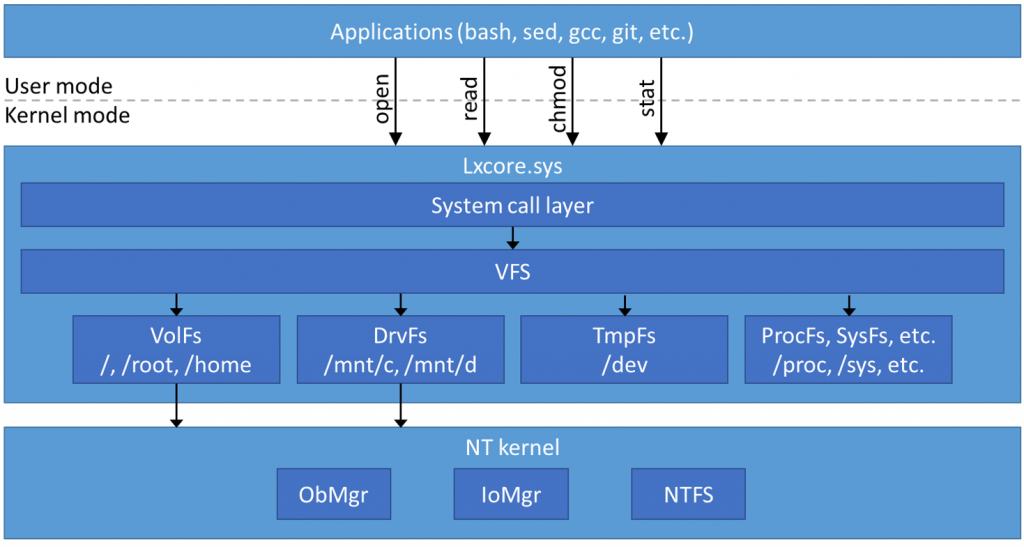
VolFs
- VolFS: primary file system used by WSL, storing Linux system files, and content of home directory, supporting most Linux VFS features: permissions, symlinks, device files, …
%LocalAppData%\lxss\rootfs%: backing storage, one of the mount points- NTFS has extended attributes: these are used to add additional metadata for Linux i-nodes that NTFS files don’t ordinarily have: mode, owner (UID, GID), …
- other attributes are derived from NTFS metadata
- if you were to copy a file to one of the VolFs mount points, it wouldn’t have the extended attributes, and as a result would be ignored by VolFs
DrvFS
- facilitates interoperability with Windows
- WSL automatically mounts all fixed NTFS drives under
/mnte.g./mnt/c - DrvFs adheres to Windows rules: Windows permissions are used, only legal NTFS file names are allowed, and special file types are not supported
- Windows uses ACLs for complex access rules, while Linux uses simple permissions: a file allows read, write, execute access to the owner of the file, the group, or everyone