Computer Systems
File Systems
File Systems
Table of Contents
- File Systems
- File-System Layout
- Implementing Files
- Implementing Directories
- Shared Files
- Journalling File Systems
- Virtual File System
- Efficient File Systems
- Consistency
- File System Performance
- Example File Systems
File Systems
- major function of OS:
- hide particulars of disks and I/O devices
- present user with clean, abstract model of device-indendent files
Long-term Storage Requirements
- ability to store large amounts of information
- persistence: information must survive termination of process using it
- multiple processes need to be able to access the information at once
Basic Operations
- Read block $k$
- Write block $k$
- file: logical unit of information created by processes
- abstraction allowing user to store/access information, without concern for how/where the information is stored, or how the hardware works
-
file system: part of OS dealing with access, usage, protection, structure of files
- where is the information I want stored?
- how to control access?
- which blocks are free?
File Types
- regular file: contains user information
- directory: system files for maintaining the structure of the file system
- character special file: for I/O, used to model serial devices, e.g. terminals,
printers, and networks
- makes I/O devices look like files, such that they can be read/written to using the same system calls used for reading/writing files
- block special file: used to model disks
- pipe: pseudofile used to connect 2 processes
File-System Layout
- file systems are stored on disks
- disks can be divided into partitions, each having an independent file system
- Master Boot Record (MBR): Sector 0 of the disk used to boot the computer
- partition table: provides start/end address of each partition of a disk
- listed at end of MBR,
- when computer boots, BIOS reads in and executes MBR
- MBR locates active partition, reads in the boot block and executes it
- program in boot block loads OS contained in that partition
- every partition starts with a boot block, even if it doesn’t contain a bootable OS
- partition table: provides start/end address of each partition of a disk
- superblock: stores key parameters about file system, and is loaded on boot
or when the file system is first touched
- magic number (identifier), number of blocks in file system, …
- i-nodes: array of data structures, one per file, with metadata about the file
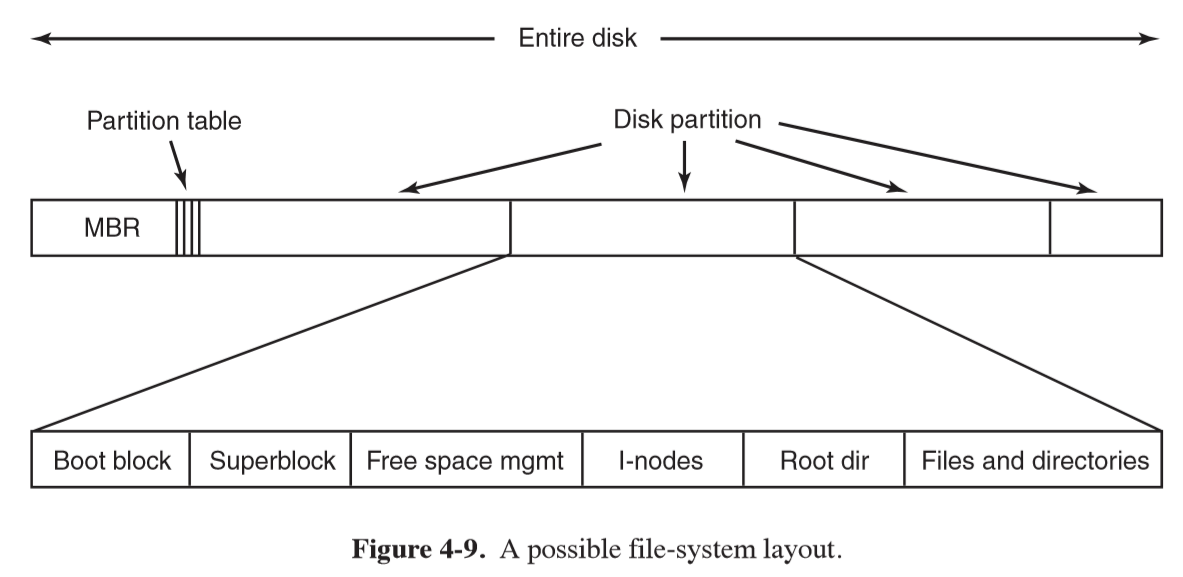
Implementing Files
Contiguous Allocation
- contiguous allocation: store each file as contiguous run of disk blocks
- simple to implement: only need to know start block and number of blocks
- excellent read performance: entire file read in a single operation
- over time disk becomes fragmented, requiring expensive compaction
- used on CD-ROMs
Linked-list allocation
- linked-list allocation: linked list of disk blocks. First word of each block
is used as a pointer to the next one
- every disk block can be used (unlike in contiguous)
- no space lost to disk fragmentation (except internal fragmentation)
- directory entry needs only store disk address of first block
- very slow random access: to get to block $n$ requires reading $n-1$ preceding blocks
- amount of data storage in a block not a power of 2: makes less efficient
File allocation table
- linked-list allocation using a table in memory: store pointers in a file allocation table (FAT) in main memory
- chains are terminated with a special marker (e.g. -1) that isn’t a valid block number
- entire block available for data
- random access is much easier, as chain is entirely in memory, so you can follow it without disk references
- disadvantage: entire table must be in memory all the time
- 1TB disk with 1kB blocks needs 1 entry (4 bytes in size): 3GB of main memory all the time
- doesn’t scale for large disks
- original MS-DOS file system
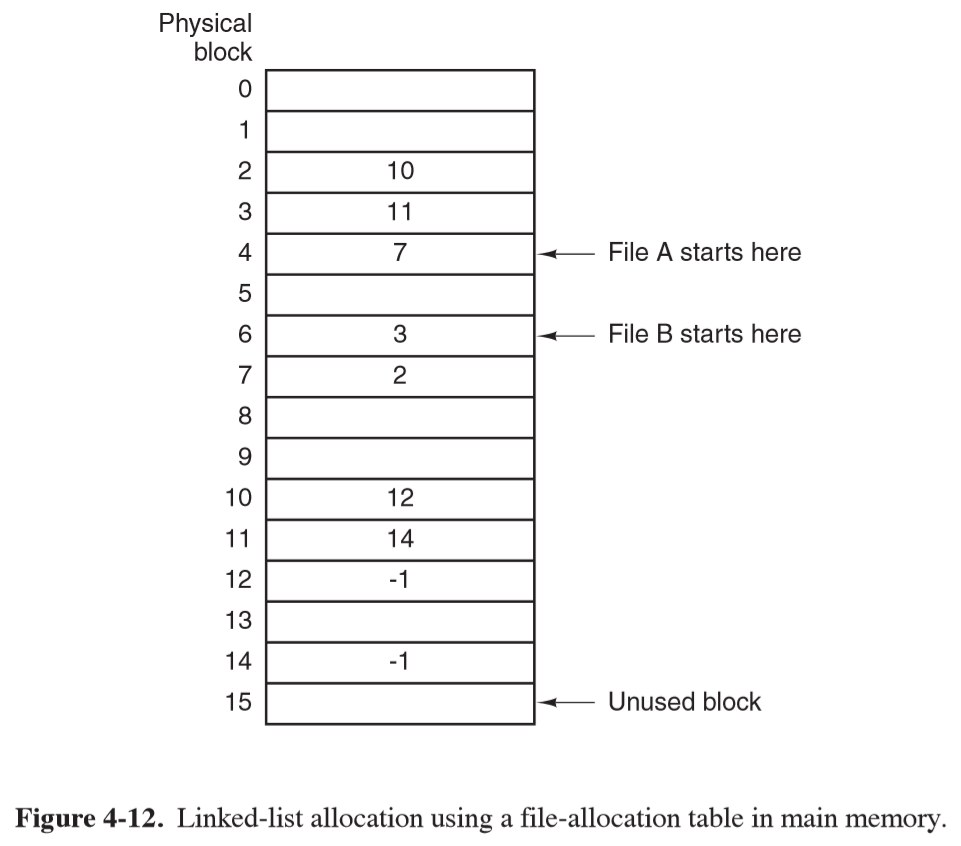
I-Nodes
- I-Nodes: index node
- lists attributes and disk addresses of file’s blocks
- given the i-node, it is possible to find all blocks of the file
- advantage: i-node only needs to be memory when the file is open
- size is proportional to the maximum number of files open at once, c.f. FAT which grows linearly with disk size
- reserve last address of block for next block of disk-block addresses
- UNIX, NTFS uses a similar idea
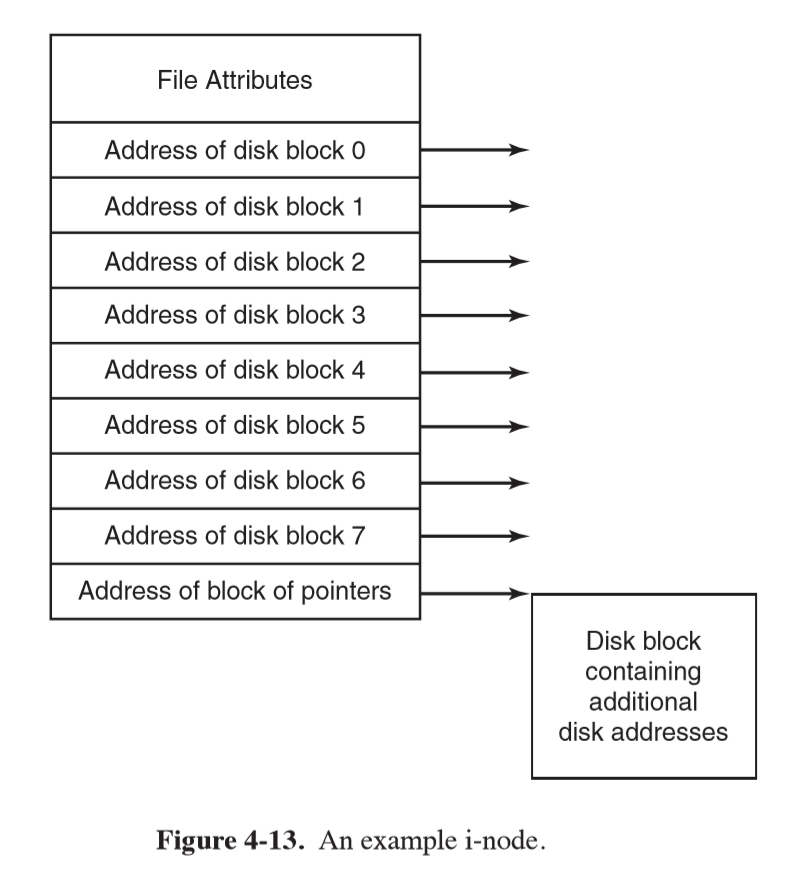
Implementing Directories
- main function of directory system: map ASCII name of file onto information needed to locate the data
- directory entry: provides information to find disk blocks
File attributes
- need to decide where to store file attributes
- store attributes in directory entry
- i-nodes: store attributes in i-nodes, rather than directory entry
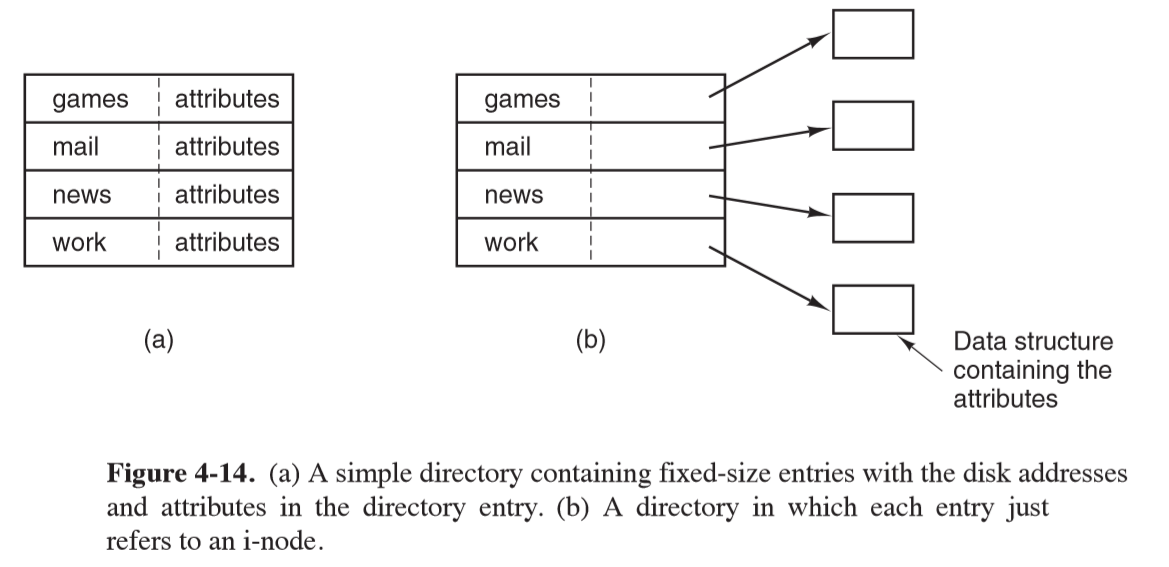
Variable-length file names
- fixed-length: simple approach of setting limit of file name length, e.g. 255 characters, and provide 255 characters for each filename: wastes a lot of space
- in-line: directory entry contains a fixed portion of length and attributes, followed
by a null-terminated file-name string
- when a file is removed a variable size gap is introduced
- single directory entry may span multiple pages, so a page fault could occur when reading a file name
- heap: make all directory entries fixed length, and keep file names together in heap
at the end of the directory
- when an entry is removed, the next file entered will always fit
- additional management overhead
- hash table: table entry corresponding to hash of file name is inspected
- insertion: pointer to file entry is stored in bucket, or a linked list is constructed
- lookup: hash file name to select hashtable entry. Entries on a chain are checked to see if the file is present
- much faster lookup: previous approaches search directories linearly from beginning to end when looking up a file name
- more complex administration: only a serious candidate when directories routinely contain thousands of files
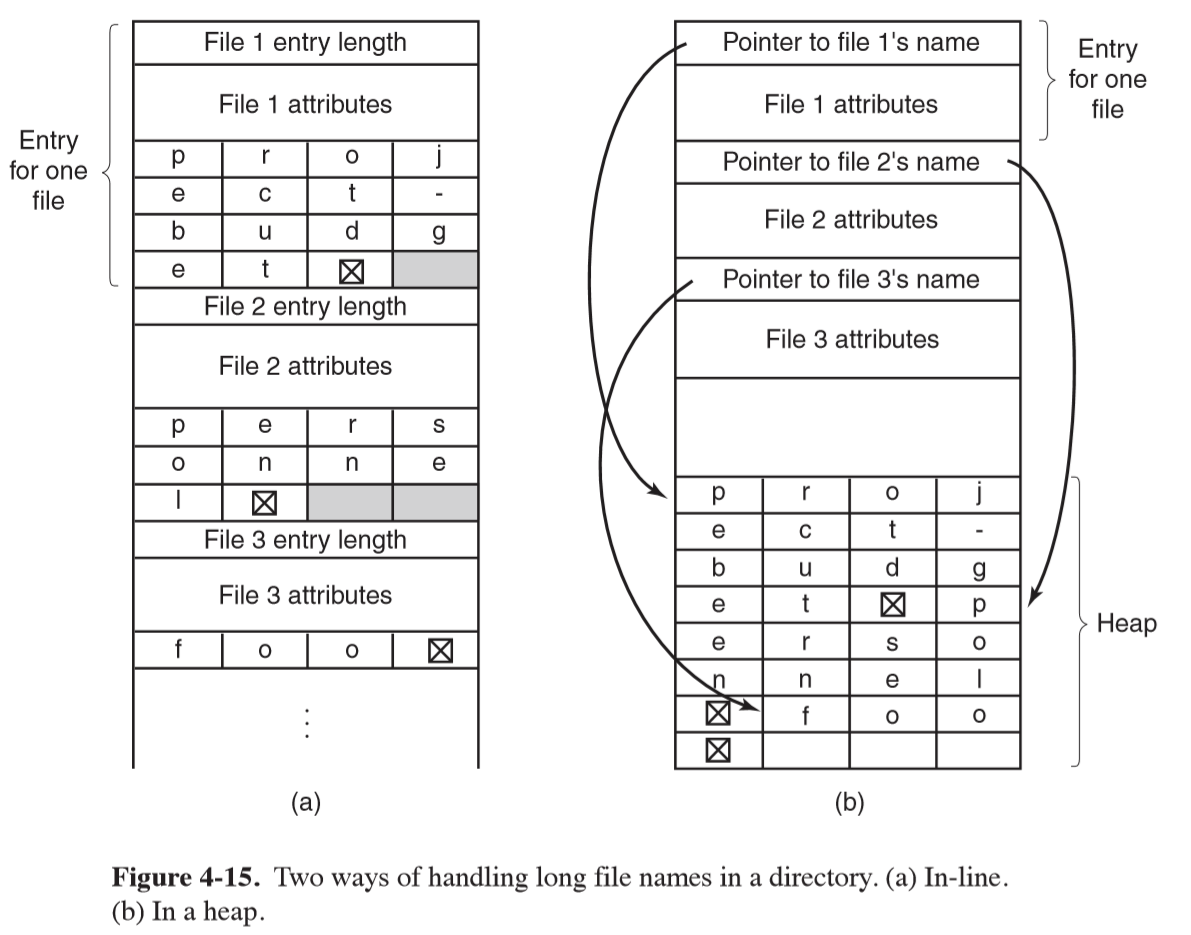
Shared Files
- often convenient for a shared file to appear simultaneously in different directories belonging to different users. Means file system must be a DAG rather than tree
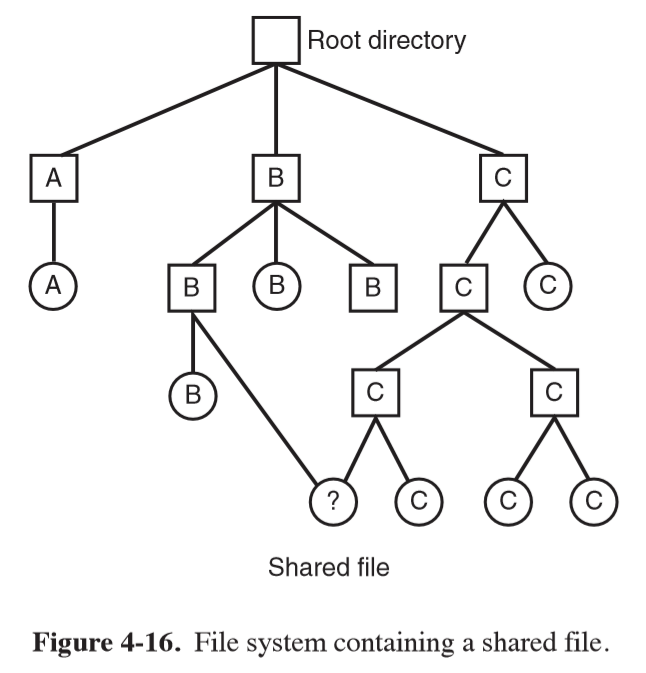
- issue: if directory contains disk addresses, then a copy of disk addresses to make a file shared can become out of date if the file is appended to
- hard linking: disk blocks aren’t listed in directories, the i-node associated
with the file is referenced
- managing ownership presents some challenges
- symbolic linking: create a new file of type
LINKand place that in the recipient directory. The file contains the path name of the file it is linked to- additional overhead to read file containing path, then following the path until the i-node is reached
- linked files: files can have multiple paths
- programs that find all files in a directory recursively may locate a linked file multiple times
Journalling File Systems
- keep a log of what the file system is going to do before doing it
- if the system crashes before planned work is completed, upon reboot, the pending work can be seen in the log and completed
- e.g. NTFS, ext3
- journalling file systems need data structures/logged operations to be idempotent: this makes crash recovery fast and secure
- atomic transactions: borrowed from DBs with
begin transaction/end transactionbracketing a group of actions
Virtual File System
- Windows: no attempt to integrate heterogenous file systems into a unified whole.
Each disparate file system is simply given a distinct letter
C:,D:
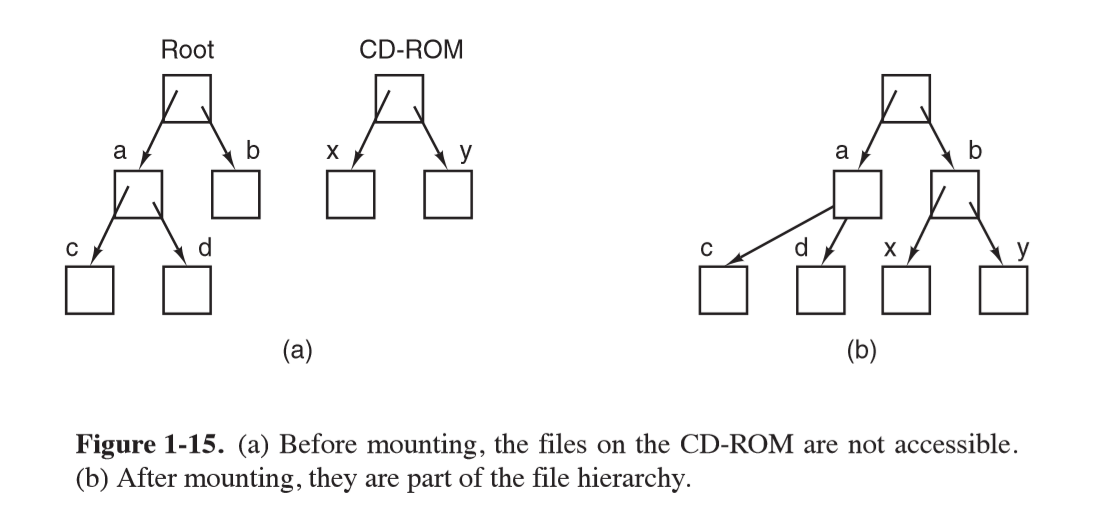
- UNIX: integrates multiple file systems into a single structure
mount: system call allowing you to attach one file system onto a part of the existing root file system- from user’s point of view, there is a single file-system hierarchy
- Virtual file system VFS: integrate multiple file systems into an orderly structure
- abstract out common code for all file system as VFS, with concrete file system code in a separate lower layer to actually manage data
- user issues standard POSIX system calls:
open, read, write, which are upper interface to VFS - lower interface is implemented by concrete file system code, and VFS calls these methods to make each file system do work
- originally intended to support Network File System (NFS)
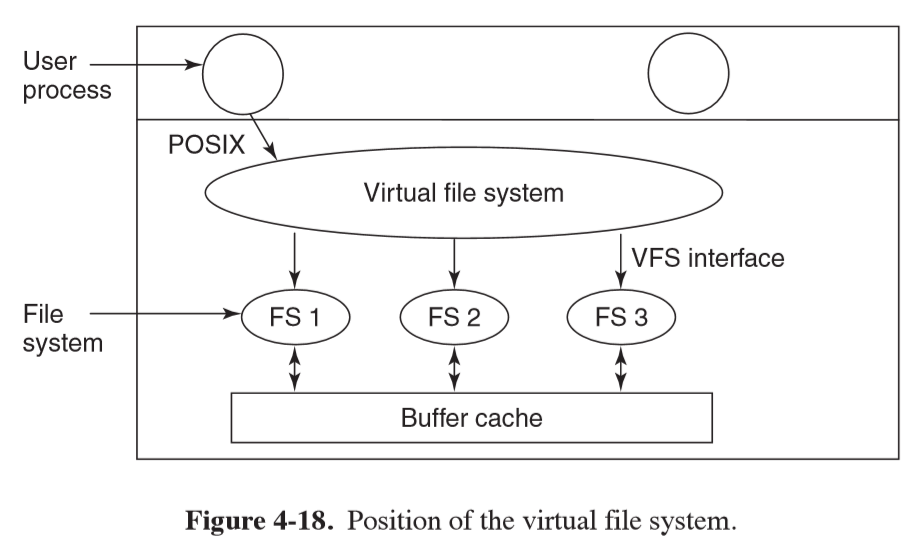
- object types in implementation of a VFS (usually C), with methods that must be implemented
by each concrete file system:
- superblock: describes file system
- v-node: describes file
- directory: describes file system directory
- VFS data structures:
- mount table
- array of file descriptors: keep track of all open files in user processes
- when system boots, root file system is registered with VFS
- when other file systems are mounted they must register with VFS by providing list of addresses of functions VFS requires
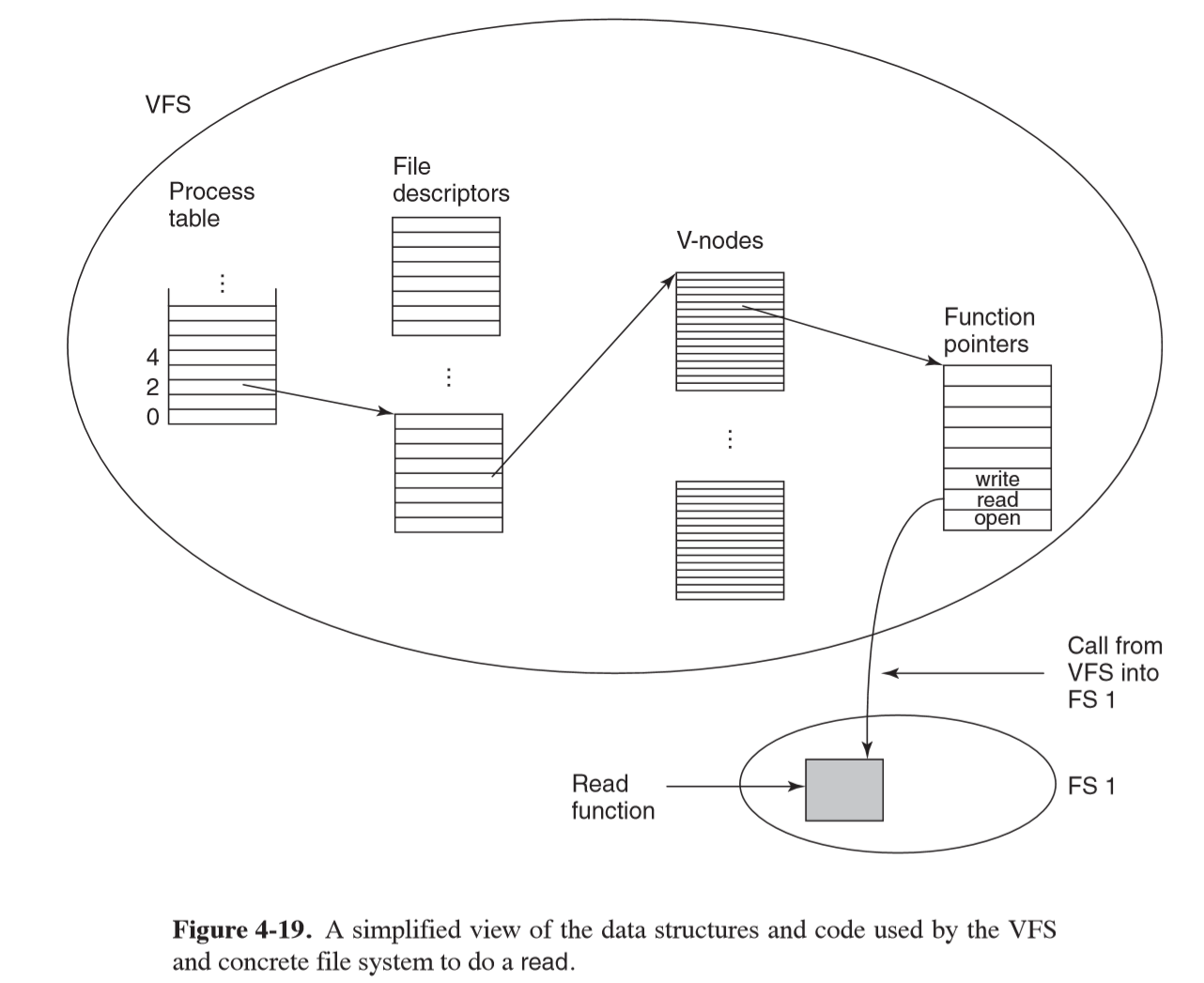
Efficient File Systems
Block size
- large block size: waste space
- means small files waste a large amount of disk space
- small block size: waste time
- means most files span multiples blocks and need multiple seeks, with rotational delays to read them
Tracking Free Blocks
- linked list: store list of free disk blocks in a block, and then link to the
next block of free addresses
- if long runs of consecutive blocks: aggregated adjacent blocks and represent with a count. Not very useful if disk is highly fragmented
- bitmap: more space efficient
Consistency
- if system crashes before modified blocks have been fully written out, the file system can be left in an inconsistent state
- especially bad if those blocks that have not been written out are i-node blocks, directory blocks, or free list blocks
- utilities to check file system consistency of a partition
- UNIX:
fsck - Windows:
sfc
- UNIX:
Block consistency
- block consistency: for each block, count the number of times it is referenced by an i-node, and the number of times it is referenced in the free list
- if file system is consistent, each block will be referenced exactly once in either an i-node or in the free list
- missing block: a block is never referenced. Does no harm but would prevent the block being allocated, wasting space. To rectify the file system checker adds them to the free list
- duplicate block in free list: rebuild the free list
- duplicate data block: block is referenced by 2 files, worst case.
- To resolve, the checker allocates a free block, copies the contents of the duplicate block, and inserts it into one of the files
- this ensures the filesystem is consistent
- information content is unchanged, meaning one file probably has corrupt data: error should be reported for user to inspect damage
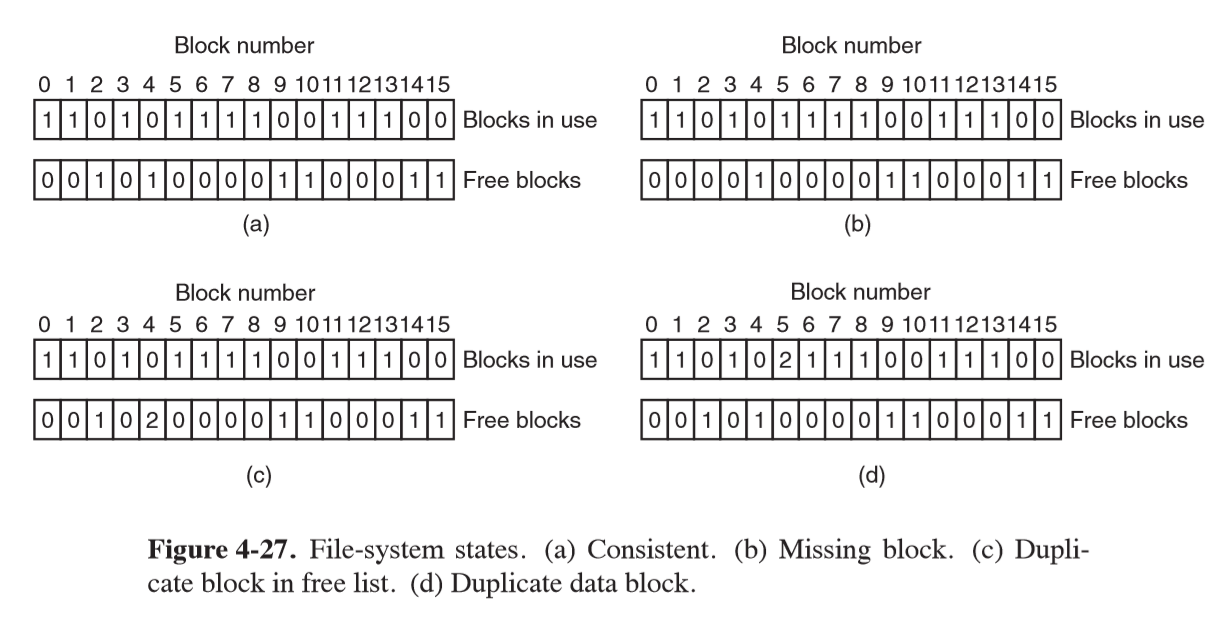
Directory consistency
- check the directory system using a per file count
- starts at root directory, recursively descends the tree, inspecting each directory
- at every i-node in each directory, it increments a counter for that file’s usage
- when complete, checker has a list indexed by i-node number indicating how many directories contain each file. This is compared with the link count stored in each i-node
- errors: i-node link count
- higher than number of directory entries: even if all files are removed, the count will still be non-zero, so the i-node won’t be removed. This wastes space, not serious. Rectify by correcting i-node link count
- lower than number of directory entries: when an count goes to zero, it is marked as unused and all blocks are released. If two directory entries are linked to a file, but the i-node says there is only one, if either entry is removed, the count will go to 0, resulting in the other directory pointing to an unused i-node whose blocks may be assigned to other files
File System Performance
Caching
- block/buffer cache: collection of blocks kept in memory for performance
- check all read requests to see if needed block is in the cache.
- if in cache: request can be satisfied without disk access
- if not in cache: read block from disk into cache then copy wherever needed
- cache typically holds ~ thousands of blocks: fast lookup critical
- hashtable: addressed by hashing device + disk address
- use separate chaining for those blocks with the same hash value
- hashtable: addressed by hashing device + disk address
- difference to paging: cache references are infrequent in comparison. Linked list is feasible to keep all blocks in LRU order
- use doubly-linked list to allow easy removal and replacement to end of list
- modified LRU scheme to maintain consistency:
- if a critical block (e.g. i-node block) is read into the cache and modified, but not rewritten to disk, the file system will be in an inconsistent state
- i-node blocks are rarely referenced twice within a short interval
- factors:
- is the block likely to be needed again soon?
- if not: e.g. i-node; block goes to front of LRU list so that it will be reused quickly
- otherwise: block goes to back of LRU list so they will stay around for a long time
- is the block critical to file system consistency?
- if yes: write immediately if modified
- is the block likely to be needed again soon?
- in addition: undesirable to keep data blocks in the cache too long before writing them out
- UNIX:
syncforces all modified blocks out onto disk immediately- when system starts up a program (
update) starts in the background in an endless loop issuingsynccalls - maximum of 30 seconds work lost due to a crash
- when system starts up a program (
- Windows: now uses
FlushFile-Buffers, equivalent tosync- old approach: write-through cache; used to write every modified block to disk as soon as it was written to the cache
- this is because Windows evolved from MS-DOS, which ran off floppy disks, while Unix ran off hard disks
Block Read Ahead
- many files are read sequentially
- when the file system is asked to produce block $k$ of a file, it does that, then checks if $k+1$ is in the cache. If it is not, it schedules a read for the next block in the hope that it will reduce delay
- if a file is being randomly accessed, this will increase delay as the disk is tied up reading in useless blocks which then need to be removed from the cache
- file system needs to keep track of access patterns to determine whether to read
ahead or not. Each file could simply use a bit to maintain this state (sequential-access/random access)
- if a seek is done: clear the bit
Reduce disk arm motion
- put blocks likely to be accessed in sequence close to each other, preferably in the same cylinder
- reading a short file requires 2 disk accesses: one for the i-node and one for the block. i-nodes are usually placed near the start of the disk, so the average distance between the i-node and its blocks would be half the number of cylinders, meaning long seeks
- by putting i-nodes in the middle of the disk you can reduce average seek by 2
- alternatively you could divide disk into cylinder groups, each with its own i-nodes, blocks, free-list
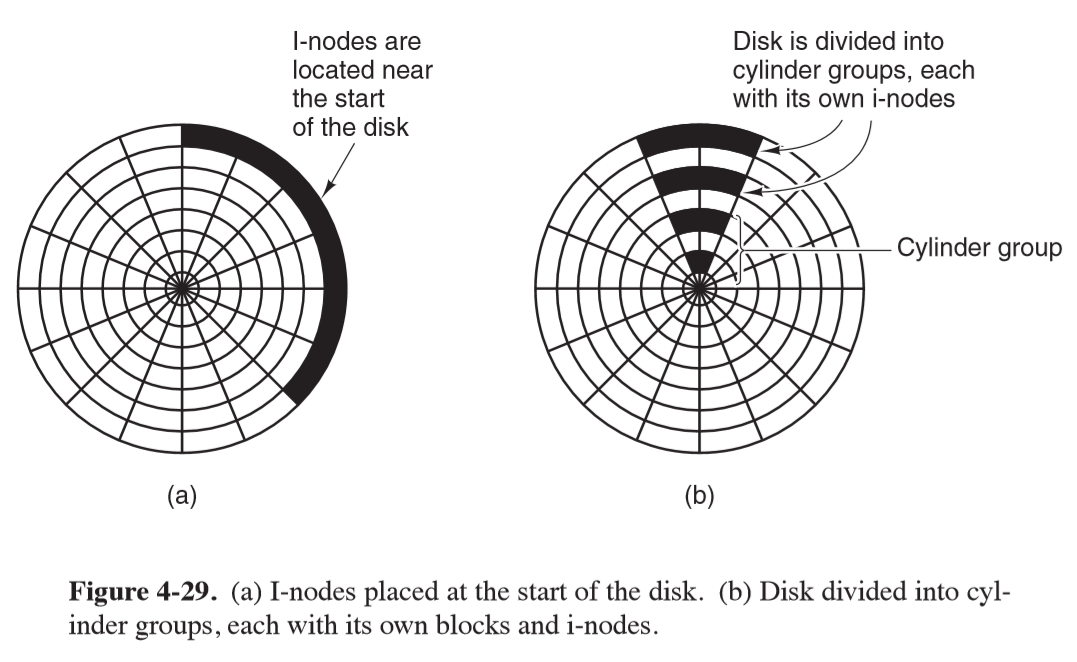
Defragmentation
- over time, as files are added and removed, the disk becomes heavily fragmented, with files and holes all over
- when a new file gets created its blocks may end up being spread all over the disk, producing poor performance
- Windows utility:
defrag - defragmentation works best on file systems with a large contiguous free block at the end of the partition: this can be used as working space to move fragmented files to, freeing up contiguous blocks at the start of the partition. Original files can now be rewritten contiguously
Example File Systems
MS-DOS
- file system that shipped with the first IBM PCs
- FAT-32, an extension of MS-DOS, became widely used for embedded systems
- MS-DOS directory entries: fixed-size 32 bytes
- keeps track of file blocks via a file allocation table in main memory
- directory entry contains number of first file block, which is used to index the FAT
- by following the chain, all blocks can be found
- FAT-x variants depend on the number of bits a disk address contains
- disk block can be set to some allowed multiple of 512 bytes
- exFAT: proprietary variant for large removable devices
- MS-DOS uses the FAT to keep track of free disk blocks: any unallocated block is
marked with a special code.
- When MS-DOS needs a new block, it searches the FAT for an entry containing this code
- no bitmap/free list required
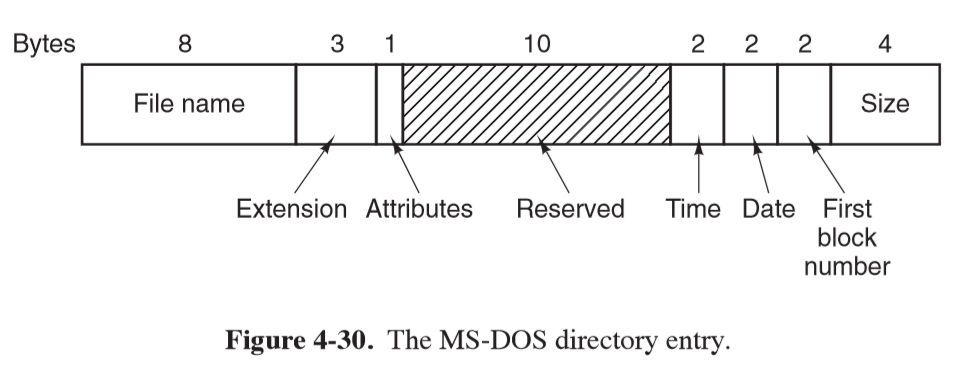
UNIX V7
- early version used on PDP-11
- directory entry contains only I-node number and file name
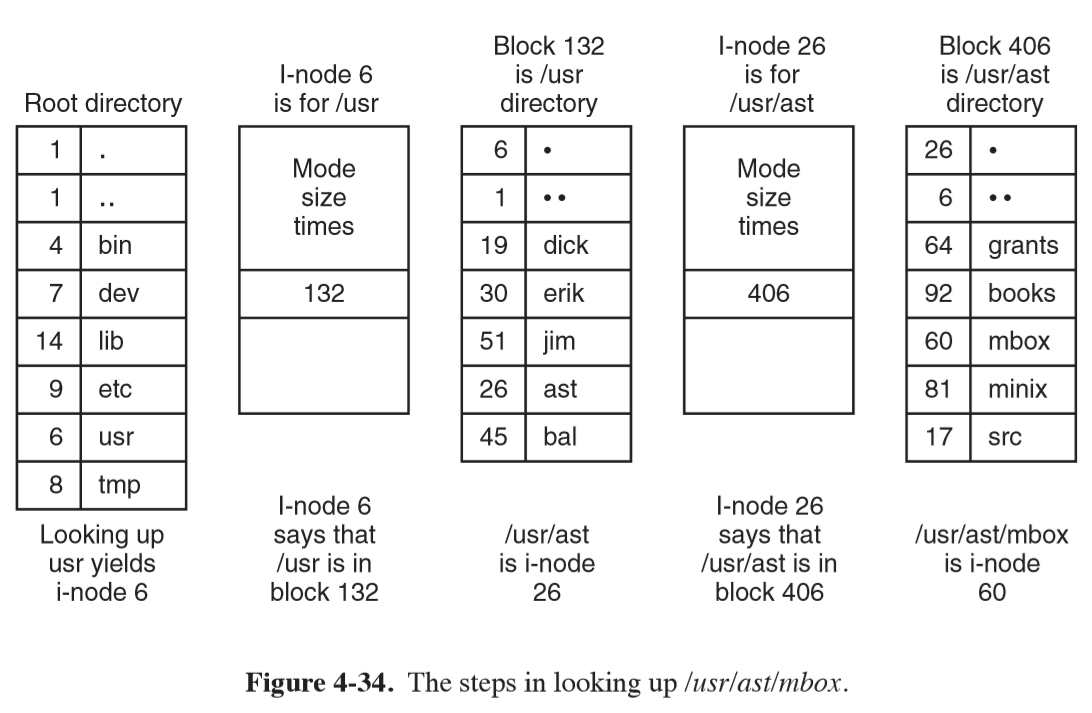
CD-ROM File Systems: ISO 9660
- adopted in 1988
- it was a goal to make every CD-ROM readable on every computer, independent of byte ordering/OS. This produced some limitations to ensure it would be compatible with the weakest OS then in use
- CD-ROMs store data in a single continuous spiral
- divided into logical blocks of 2352 bytes
- block payload is 2048 bytes
- supports CD-ROM sets with up to $2^16 -1$ CDs in the set
- individual CD-ROMs may be partitioned into logical volumes
- CD-ROMs begin with undefined 16 blocks, followed by a primary volume descriptor block. This contains general information about the CD-ROM, including a directory entry for the root directory, from which the rest of the file system can be located
- any directory consists of a variable number of variable-length entries
- location of file/file size: files are stored as contiguous runs of blocks, so the start block location and file size completely specifies where the file is located
- redundant coding was used for binary fields in directory entries (little-endian and big-endian for interoperability
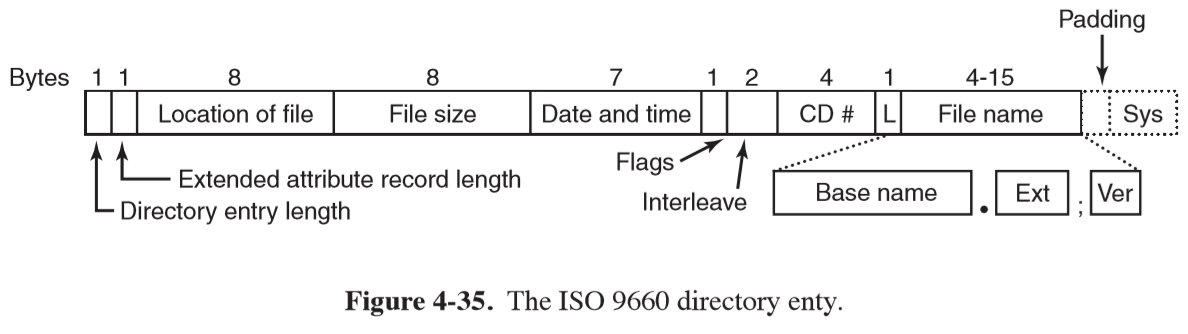
NTFS
- Wiki
- proprietary journaling file system developed by Microsoft for Windows NT
- vast increase in allowable file sizes and volume sizes over FAT
- optimised for 4KB clusters, but supports up to 2MB clusters
- journaling: uses NTS log to record metadata changes to the volume
- maintains consistency of internal data structures
- allows easy rollback of uncommitted changes
- disk quotas
- access control lists