Computer Systems
Application Layer: HTTP and Cookies
“Application Layer: HTTP and Cookies”
Table of Contents
Principles of Network Applications
Network Application Architectures
- client-server: always on server host services requests from many other client hosts
- clients do not directly communicate
- server has static IP address
- e.g. Web, FTP, Telnet, email
- data centres with multiple hosts provide powerful server to handle large volume of requests
- peer-to-peer (P2P): direct communication between intermittently connected peer hosts
- peers are not owned by service providers but by end users
- e.g. BitTorrent, Skype
- self scalable: peers introduce workload with requests but also add service capacity through file distribution etc
- cost effective: minimal server infrastructure/bandwidth
Processes Communicating
- process: instance of a program running in an end system
- processes on different hosts communicate by exchanging messages across the network
- in context of communication session between two processes:
- client process initiates communicaton
- server process waits to be contacted
Interface between process and network
- socket: software interface that allows a process to send/receive messages from the network
- aka API between application and network, as socket is programming interface with which network apps are built
- app developer has control over everything app side of socket, very little control
transport-layer side:
- may have a choice of protocol (UDP/TCP)
- may have ability to set some transport-layer parameters
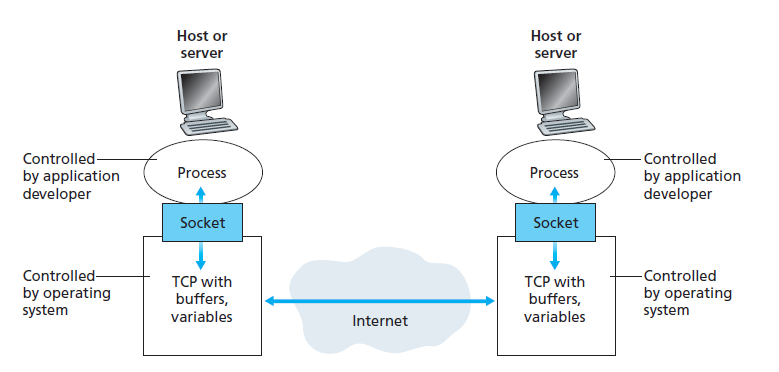
Addressing processes
To communicate with a process on a remote host, you need:
- IP address identifying a host
- IPv4: 32-bit
- port number specifies receiving process in destination host
- e.g. HTTP: 80, SMTP: 25
Transport Services
Can be classified by these dimensions:
- reliable data transfer
- guaranteed data delivery
- without it app needs to be loss-tolerant
- provided by TCP
- throughput
- specification of bits/sec required
- elastic applications make use of whatever throughput is available
- not provided by Internet transport protocols
- security
- encryption/decryption
- data integrity
- end-point authentication
- TCP with SSL
- timing
- e.g. guarantee that every bit pumped into the socket is received within 100ms
- e.g. applications: telephony, gaming
- not provided by Internet transport protocols
TCP services
- connection oriented service: handshake to set up connection
- full-duplex: two processes can send messages over the connection simultaneously
- connection must be torn down once finished
- reliable data transfer service: communicating processes can rely on TCP to deliver all data sent without error and in proper order
- congestion control: serves Internet as a whole rather than communicating processes
- throttles a sending process when network is congested
- attempts to allocate fair share of bandwidth
SSL
- TCP and UDP have no built-in encryption
- Secure Sockets Layer (SSL): TCP enhancement providing encryption, data
integrity, end-point authentication
- not a transport protocol, but an enhancement in residing in application layer
- to use SSL, you need to include the code in your application
- similar API to TCP, but before the transmission occurs it is first encrypted, then passed to TCP socket
UDP Services
- lightweight transport protocol with minimal services
- connectionless
- unreliable data transfer service:
- no guarantee of delivery
- messages may arrive out of order
- no congestion control
Application Layer Protocols
- application-layer protocol: defines how application’s processes on different hosts
pass messages, in particular
- type of messages e.g. requests/responses
- syntax of message types: fields, delimiters
- semantics: what values of fields means
- rules determining when/how process sends/responds to messages
- application layer protocol $\not =$ network application; the protocol is one
part of the application
- e.g. the Web
- application: includes standard for document formats (HTML), web browsers, web servers, application-layer protocol
- protocol: HTTP
- e.g. the Web
The Web and HTTP
- before the Web, the Internet was used primarily by researchers, academics, university students primarily to transfer files, receive news, send email
- early 90s saw introduction of the Web, and general public was now using the Internet
- on demand content
- easy/low cost to publish content
HTTP: HyperText Transfer Protocol
- HTTP 1.0 RFC1945
- HTTP 1.1 RFC2616
-
HTTP 2.0 RFC7540
- Web’s application-layer protocol
- implemented on client program and server program, on distinct hosts, which communicate via HTTP messages
- HTTP defines structure of the messages and how the client/server exchange messages
- web page consists of objects - a file addressable by a single URL
- most web pages: base HTML file + several objects (images, CSS, javascript, …) referenced by base HTML file
- once HTTP client sends message into socket interface, it is out of hands of client and in hands of TCP
- stateless protocol: HTTP server maintains no info about clients
Non-persistent and persistent connections
- decision by app developer whether to use persistent/non-persistent connection
- non-persistent connections
- TCP connection needs to be established for each object: lots of overhead and significant burden on the server
- could use parallel TCP connections (typically up to 5-10) handling individual request-response transaction
- three-way handshake: each step involves transfer of TCP segment
- client: requests connection
- server: responds with acknowledgement
- client: acknowledges connection + HTTP request
- persistent connection: server leaves TCP connection open after sending response
- pipelining: back-to-back requests made without waiting for replies to pending requests; speeds up transfer
- multiple web pages residing on the same server can be sent via a single persistent TCP connection
- server closes connection after a timeout interval
- default mode: persistent connections with pipelining
HTTP Request Message
User-agent:specifies browser type making request, allowing server to provide different versions of the same object depending on the user agentHost:necessary for Web proxy caches
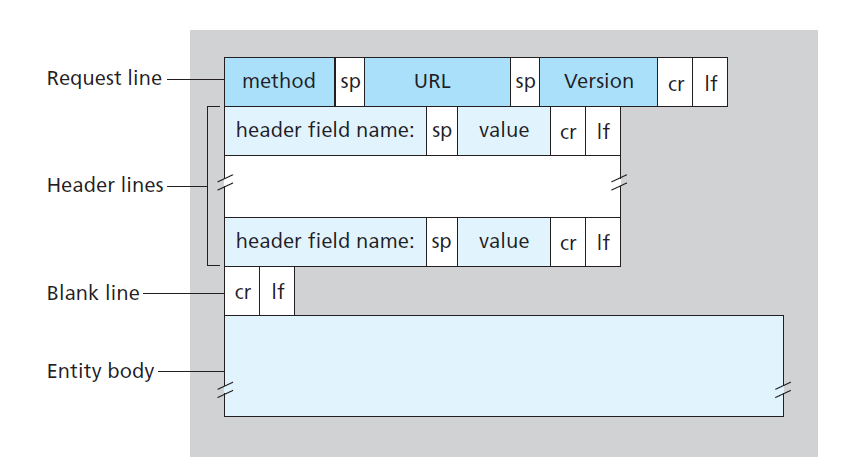
HTTP Response Message
Consists of
- status line
- header lines
- entity body: requested object itself
Cookies
- cookies allow sites to keep track of users to identify users, either to restrict access or serve tailored content
- place small amount of info (less than 4kB) on user’s computer,
- fields: domain: server the cookie belongs to, path, content, expiry, security
- HTTP messages carry state
- components
- cookie header line in HTTP response message:
Set-cookie: 1678 - cookie header line in HTTP request message:
Cookie: 1678 - cookie file kept on user’s end system, managed by the browser
- back-end database server-side
- cookie header line in HTTP response message:
- when you access a site, it may respond with a
Set-cookie: id, with that id and the server hostname being appended to a cookie file. When you make HTTP requests this id is added to the header, and the server uses it for some cookie-specific action, such as maintaining intended purchases.
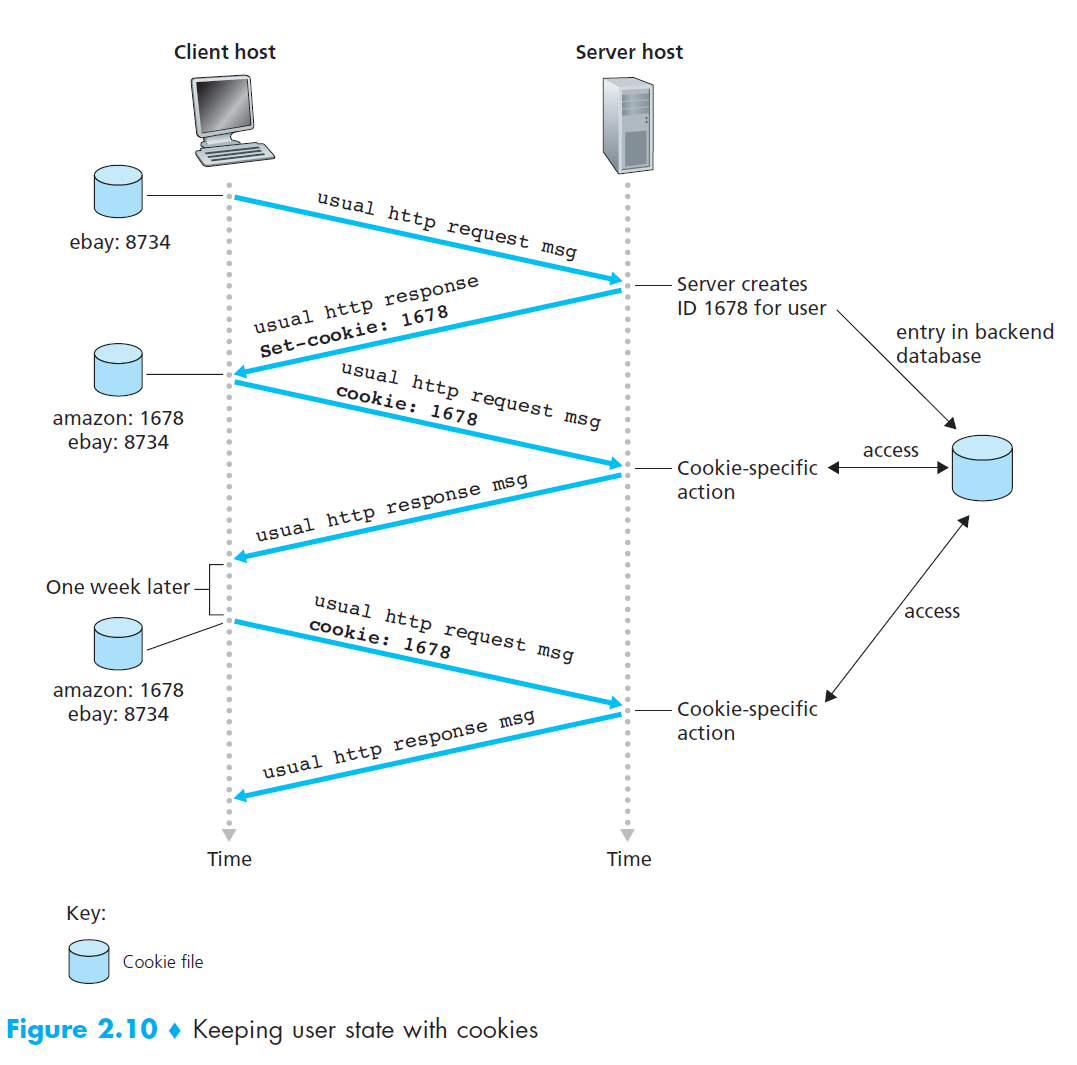
Web Caching
- web cache/proxy server: network entity satisfying HTTP requests on behalf of
origin web server
- has storage on which it caches recently requested objects
- browsers can be configured so that HTTP requests are first directed to the web cache
- if the web cache doesn’t have a copy of that object it requests it from the origin server
- typically installed by an ISP or e.g. university campus
- benefits:
- reduces response times for client requests if there is a high speed connection from client-cache c.f. client-origin
- substantial reduction in traffic on access link (e.g. within campus), using less bandwidth
- substantial reduction in Internet traffic, improving performance for all applications
- conditional GET: HTTP mechanism to verify objects are up to date
- adds an
If-Modified-Since:header line to a GET request - cache will issue this request if it has a cached object, using the
Last-Modified:header line from the response header - if the object has not been modified, the server responds with a
304 Not Modifiedand an empty entity body - conditional GET saves bandwidth and increases end user response times
- adds an
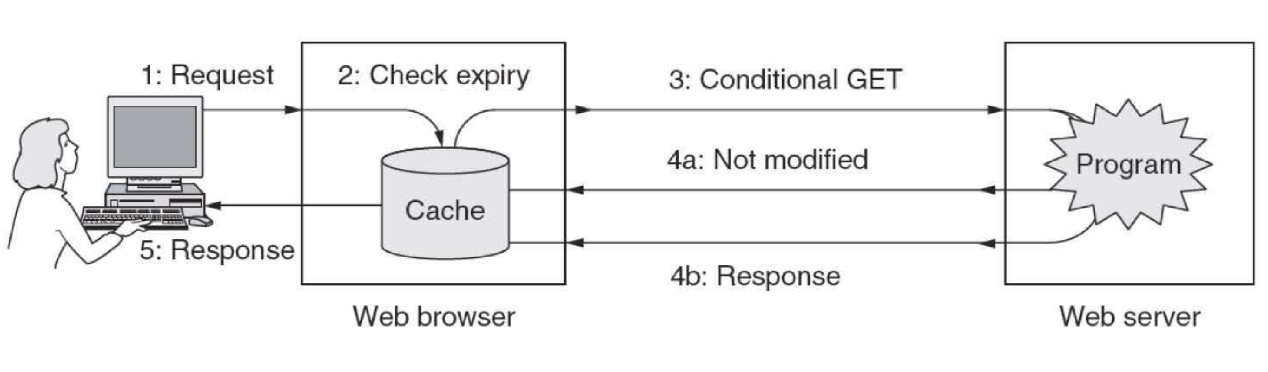 Conditional get from browser cache
Conditional get from browser cache
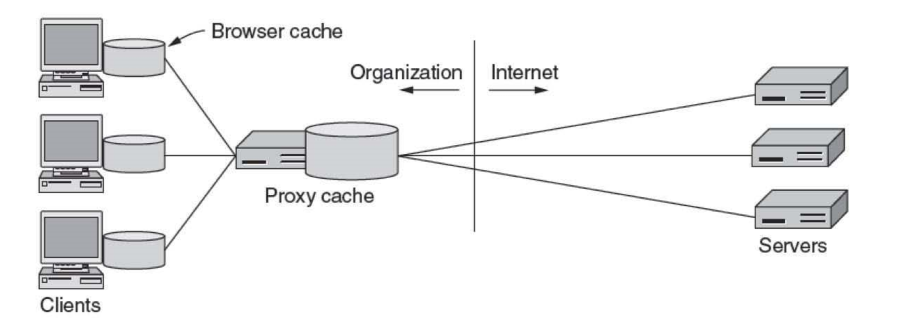 Proxy server for cacheing, security, IP address sharing
Proxy server for cacheing, security, IP address sharing
Static Web Documents
- hypertext markup language (HTML)
- plain text encoding, browser rendering
- components of a web page
- Head
<head>...</head> - Body
<body>...</body> - Attributes and values
<img src="pic1.gif" alt="<pic1.gif>"> - hyperlinks/anchors
<a href="next_page.html"> - cannot nest tags,
<and>can be in argument strings - cannot mis-nest
<b><i>text</b></i> $\Rightarrow$ <b><i>text</i></b>
- Head
Dynamic content
- server side: PHP script
- client side: e.g. JavaScript, AJAX
- script sent to client
File Transfer Protocol: FTP
- local host wants to transfer files to/from remote host
- user provides remote hostname + authentication and then can transfer files using an FTP user agent
- runs on TCP, but uses two parallel connections to transfer a file
- control connection: sending information e.g. credentials, put/get commands
- this is out-of-band
- port 21
- data connection: send actual files
- this is in-band
- port 20
- one connection per file transfer
- control connection: sending information e.g. credentials, put/get commands
- user state maintained:
- control connection associated with an account
- current directory
- need to keep track of state info constrains total number of simultaneous sessions
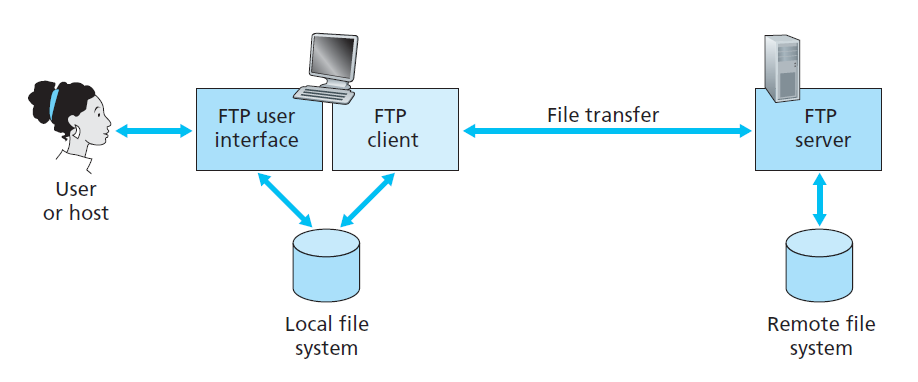
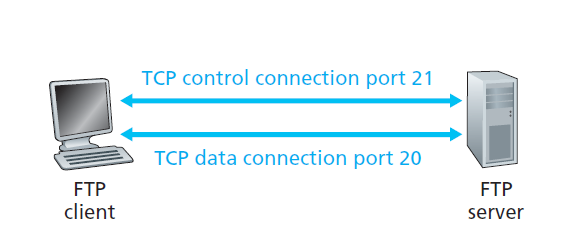
FTP Commands and Replies
- RFC 959
- commands/replies sent across control connection in 7-bit ASCII format
- successive commands delimited by
- commands are 4 uppercase characters, some with arguments
USER usernamePASS passwordLIST: file listing in current directoryRETR filename: retrieve file from current directory of remote hostSTOR filename: put file
- replies: 3 digit numbers with optional message
331 Username OK, password required125 Data connection already open; transfer starting425 Can't open data connection452 Error writing file
- high level view
- user agents: e.g. Microsoft Outlook, allows users to read/compose/etc. email
- mail servers: user mailboxes stored on the mail server
- manages and maintains messages sent to him
- authenticates users
- attempts to deliver message to recipient’s mail server. This goes in message queue and stays on the senders queue until successfully sent. User is notified if there is no success after several days
- Simple Mail Transfer Protocol (SMTP): principal application-layer protocol for Internet e-mail
- uses TCP for reliable data transfer between mail servers
SMTP
- defined in RFC5321, first published 1982, but protocol was around much earlier
- port 25
- much older than HTTP, has archaic characteristics
- e.g. restricts message body to 7-bit ASCII: binary media data has to be encoded in ASCII then decoded back to binary
- does not normally use intermediate mail servers for sending mail: TCP connection is direct between mail servers
- when sending mail:
- user submits mail to client mail server
- client mail server establishes TCP connection with recipient mail server
- SMTP handshake: identifies sender address and recipient address
- client sends message
- process is repeated if there are other messages to send to that server, otherwise
the connection is closed (persistent connections)
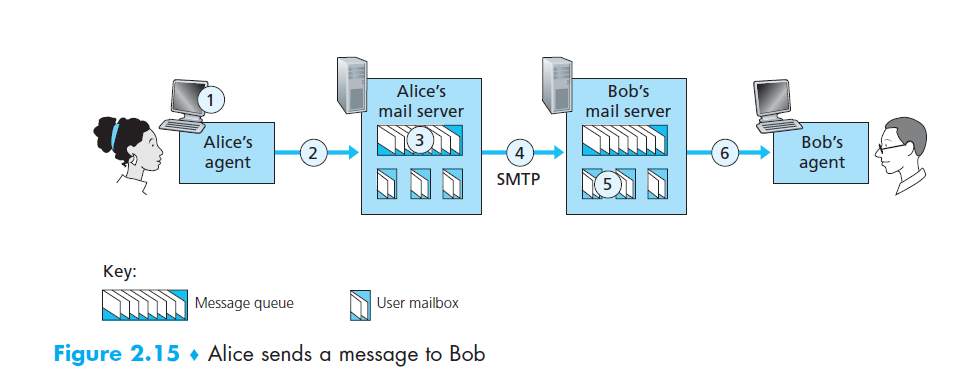
SMTP Commands
HELO: Hello; initiate handshakeMAIL FROM: sender emailRCPT TO: recipient emailDATA: email message, terminated with period.QUIT: close connection
SMTP vs HTTP
- HTTP transfers objects (files) from Web server to Web client
- SMTP transfers messages (files) from mail server to mail server
- HTTP mainly pull protocol: someone loads information, HTTP used to pull at convenience
- TCP connection initiated by machine that wants to receive file
- SMTP mainly push protocol: sending mail server pushes file to receiving mail server
- TCP connection initiated by machine that wants to send file
- SMTP requires ASCII message, HTTP does not
- HTTP encapsulates each object in an individual HTTP response message
- SMTP combines all message objects into one message
Mail message header
- distinct from SMTP handshake
- headers are separated by
<CR><LF> - header ends with a blank line i.e.
<CR><LF> - mandatory header lines:
From: abc@xyz.com
To: ijk@bbb.com
Subject: searching for the meaning of life
- other header lines:
CC:
Bcc:
Message-Id:
In-Reply-To: <- ID of message you are replying to
Reply-To:
...
MIME - Multipurpose Internet Mail Extensions
- originally email messages only used ASCII. Mime introduced to support:
- other languages
- alternative message content types (audio, images)
- 5 additional message headers:
- MIME-Version
- Content-Description: human readable description
- Content-Id
- Content-Transfer-Encoding: how body is wrapped for transmission
- Content-Type: type/format of content
Mail access protocols
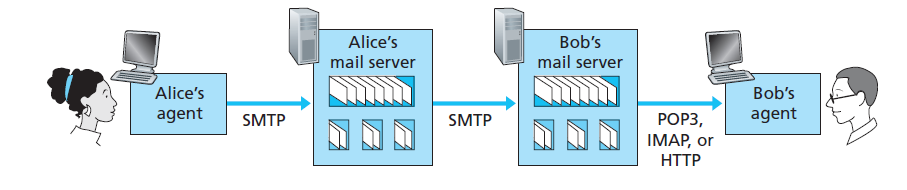
- used to access mailbox from user’s mail server
- cannot use SMTP to pull mail as it is a push protocol
- options:
- POP3 (Post office protocol - version 3): simple, limited functionality
- user agent opens TCP connection on port 110 of mail server
- 3 phases:
- authorisation phase
- transaction phase: user agent retrieves messages, mark messages for deletion etc.
- update phase: ends POP3 session, then mail server deletes messages marked
- does not maintain state between POP3 sessions
- IMAP: Internet Mail Access Protocol
- nomadic user wants to maintain state e.g. folders of mail across different devices
- IMAP provides ability to
- add folders
- move mail to folders
- search remote folders
- obtain component of a message (e.g. message header) saving bandwidth
- IMAP server maintains state across folders
- HTTP
- Hotmail introduced Web based email access in 1990s
- user agent is an ordinary broswer
- messages retrieved from mail server via HTTP
- POP3 (Post office protocol - version 3): simple, limited functionality
DNS
- hostname: human-readable identifier of Internet host
- provides little info on location of host on Internet
- variable length strings: difficult to process by routers
- IP addresses: “machine-readable” host identifier
- IPv4 address: 4 bytes a.b.c.d, $a,b,c,d \in [0,255]$
- hierarchical: address from left to right is increasingly specific about where host resides in Internet
- domain name system (DNS): directory service translating hostnames to IP addresses
- distributed database implemented in a hierarchy of DNS servers
- application-layer protocol that allows hosts to query this database
- servers are typically UNIX machines running Berkeley Internet Domain Name (BIND) software
- uses UDP, port 53
- commonly used by other application-layer protocols (e.g. HTTP, SMTP) to translate user-supplied hostnames to IP addresses
- IP addresses are often cached in nearby servers to reduce DNS traffic and latency
- unlike HTTP, FTP, SMTP; DNS is not intended for end user use
- other services DNS provides
- host aliasing: resolve to canonical hostname and corresponding IP address from multiple aliases
- mail server aliasing: useful to have mnemonic mail server address, which can also be identical to Web server hostname
-
load distribution among replicated servers by providing round robin response of IP address
- why DNS is distributed not centralised:
- single point of failure: if DNS failed entire Internet would cease working
- traffic volume
- distant centralised database: e.g. Australian queries directed to America would introduce significant latency
- maintenance
- in summary: it doesn’t scale
DNS Components
- domain name space:
- DNS database
- name servers
- resolvers:
Domain name characteristics
- case insensitive
- $\le$ 63 chars per constituent
- $\le$ 255 chars per path
- can be internationalised: introduces security problems as people can repeat domain name
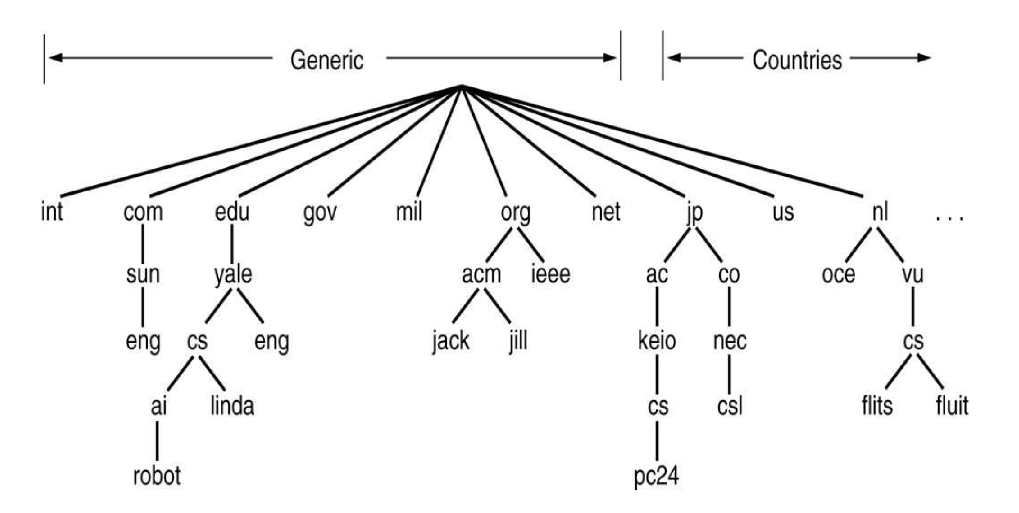
- opened up in 2014 to allow e.g.
.accenture
Database: Resource Records
- resource records carried by DNS replies
- 4-tuple:
(Name, Value, Type, TTL)
- 4-tuple:
| Type | Value |
|---|---|
| A | IPv4 address for hostname Name |
| AAAA | IPv6 address for hostname Name |
| NS | Hostname of authoritative DNS server for domain Name |
| CNAME | Canonical hostname for alias hostname Name |
| MX | Mail exchange. Canonical name of a mail server. Allows company to have same aliased name for mail and Web |
- Authoritative DNS server for a particular hostname contains corresponding A record
- Non-authoritative server for a given hostname: contains a NS record for domain that includes the hostname
- also contains A record that provides IP address of the DNS server referenced in the NS record
- Can use multiple A records for a single domain name to balance traffic across multiple servers
Inserting records into DNS
- DNS registrar provided with names, IP addresses of authoritative name server
- ensures uniqueness of the domain name
- inserts two resource records into TLD server
- create authoritative server: [TODO]
Types of name servers
Hierarchy
- Root DNS servers: managed by 13 different organisations, with ~1100 (at 2020-03-12) distinct server instances around the world
- provide IP address of TLD servers
- IANA list of root servers
- a.root-servers.net
- 13 root servers due to old DNS infrastructure + IPv4: IP addresses needed to fit in single packet of 512 bytes = 13*(32 bytes)+(96 bytes for protocol info)
- Top-level domain DNS servers: server clusters for
- top-level domains e.g. com, edu, org, net
- country top-level domains e.g. au, fr
- provide IP address of Authoritative DNS servers
- Authoritative DNS servers: houses DNS records that map hostnames to IP addresses
- publicly accessible hosts e.g. web servers, mail servers, provide these records
- organisations can implement their own or pay to host records with a service provider that implements authoritative DNS server
- Local DNS server: not part of hierarchy
- each ISP has a local DNS server (default name server)
- when host connects to an ISP, ISP provides IP addresses of 1+ local DNS servers
- local DNS server is typically close to the host
- local DNS server acts as a proxy, forwarding DNS queries into server hierarchy
- ISP has default name server that handles DNS queries
- local DNS server acts as proxy
Resolving queries
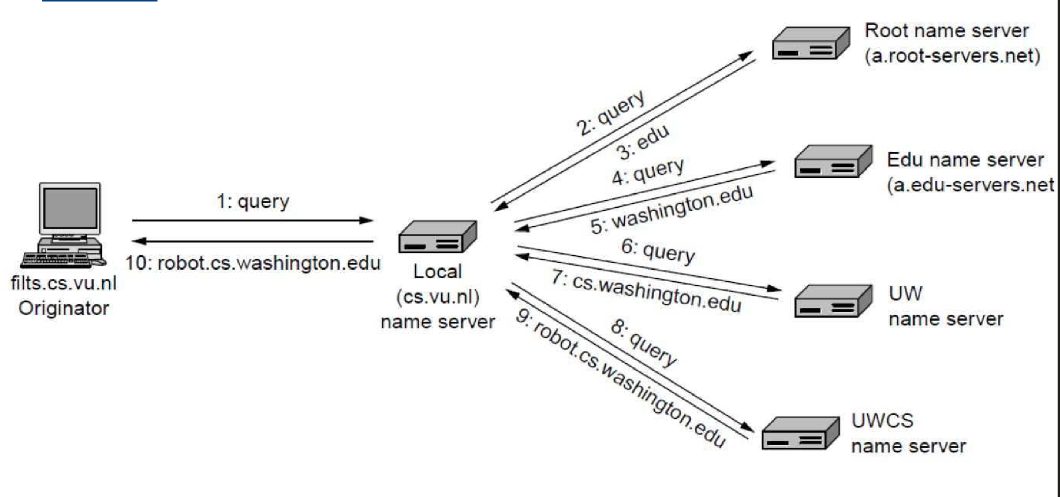
- recursive query e.g. $1$ in image, as
dns.nyu.eduobtains mapping on behalf ofcse.nyu.edu - iterative query e.g. $2, 3, 4$ in image, as replies are directly returned to
dns.nyu.edu - in theory: any query could be recursive or iterative, but usually follow pattern
- requesting host $\rightarrow$ local DNS server: recursive
- remaining queries: iterative
DNS Messages
-
DNS has only query and reply messages
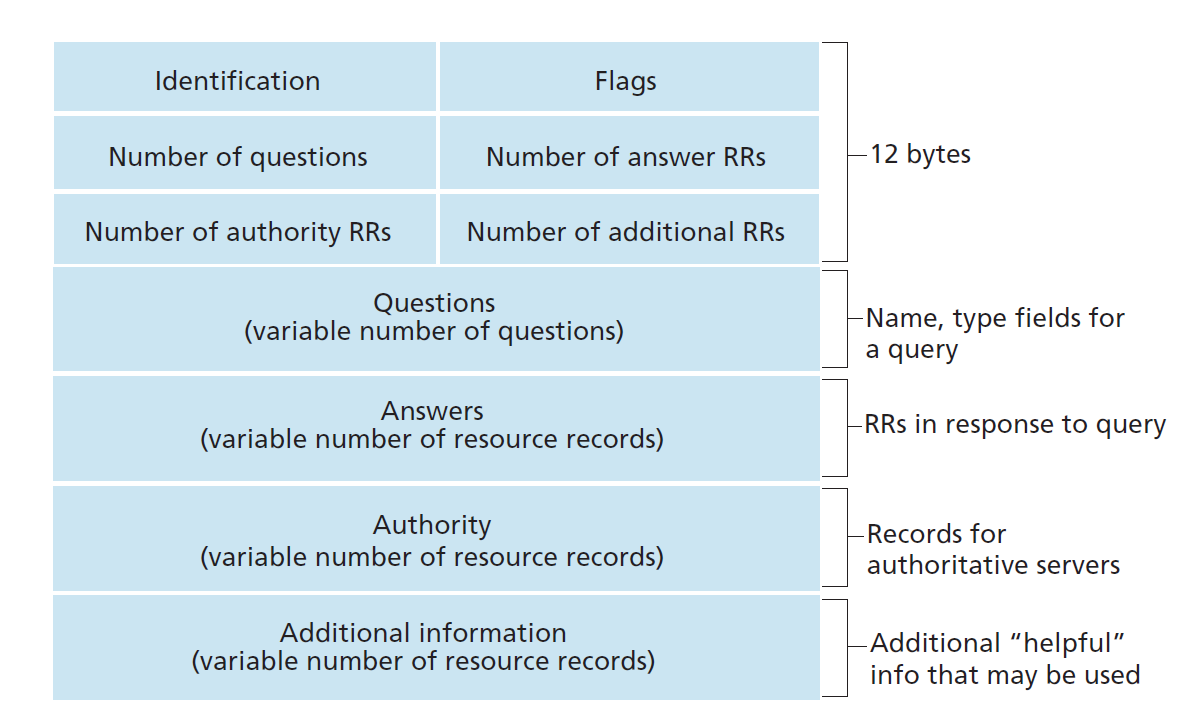 DNS message format
DNS message format -
to see this in action, use
nslookup:
# query A record for google.com
$ nslookup
> google.com
Server: 192.168.20.1
Address: 192.168.20.1#53
Non-authoritative answer:
Name: google.com
Address: 216.239.32.117
Name: google.com
Address: 216.239.34.117
Name: google.com
Address: 216.239.38.117
Name: google.com
Address: 216.239.36.117
Name: google.com
Address: 2001:4860:4802:38::75
>^C
# look up NS record of registermachine.com with google name server 8.8.8.8
$ nslookup -type=NS registermachine.com 8.8.8.8
Server: 8.8.8.8
Address: 8.8.8.8#53
Non-authoritative answer:
registermachine.com nameserver = ns-1362.awsdns-42.org.
registermachine.com nameserver = ns-1556.awsdns-02.co.uk.
registermachine.com nameserver = ns-363.awsdns-45.com.
registermachine.com nameserver = ns-894.awsdns-47.net.
Authoritative answers can be found from:
DNS Caching
- DNS caching used extensively to
- improve delay performance
- reduce number of DNS messages travelling through the Internet
- when DNS server receives a DNS reply, it caches the mapping in local memory, and returns this for any future queries
- DNS servers discard cached information after time period (typically 2 days)
- due to caching, root servers are largely bypassed
DNS Security
- no security in original design
- DNS spoofing: e.g. “I’m google”
- DNS flooding: DNS critical to Internet so DOS on DNS could break a huge amount
- solutions to make DNS secure
- DNSSEC: digitally signed answers to DNS queries
- not yet fully deployed
- root signing
- DNSSEC: digitally signed answers to DNS queries